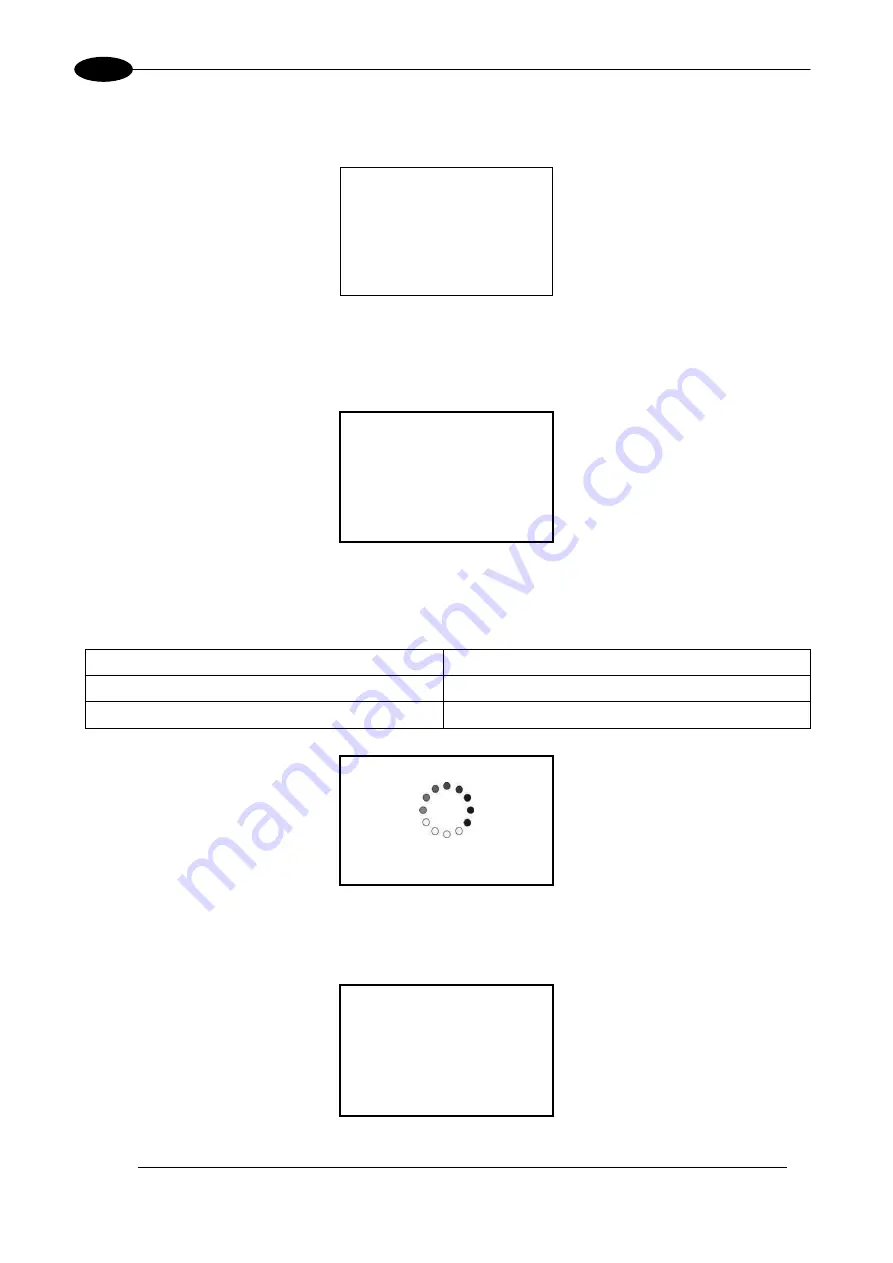
Ulyxe PL
TM
38
4
The fans cooling system will be powered on and it will be showed LCD firmware version on remote display
temporarily (if present), then LED bar will be lighted on in orange colour until system power on time will be
not completed:
REMOTE CAN
LCD
STARTING SYSTEM
Please Wait
Figure 27: Starting system.
Immediately after LED bar is lighted off Ulyxe PL™ remains in waiting for key start mode and power module
is off:
REMOTE CAN
LCD
WAITING FOR START
[turn on the key]
Figure 28: Waiting for key start.
2
N
step:
activate
“KEY”
signal to start Ulyxe PL™ and wait for system warm up. During this operation LED
bar will come green blinking.
SIGNAL
STATUS
KEY
ON
SHUTTER EN
OFF
WARM UP
PLEASE WAIT
Figure 29: Waiting for warm up.
Once warm up is completed the LED bar comes steady green and the marking system is ready to use:
REMOTE
CAN
LCD
Figure 30: Ulyxe PL™ waiting ENABLE command.
Summary of Contents for Ulyxe PL
Page 1: ...USER S MANUAL Ulyxe PLTM ...
Page 56: ...56 LABELS LOCATION Figure 44 External labels location ...
Page 68: ...68 ...
















































