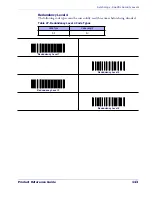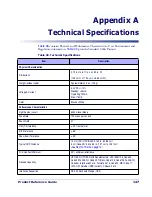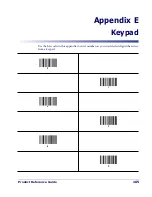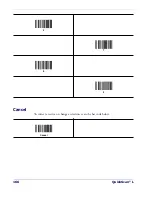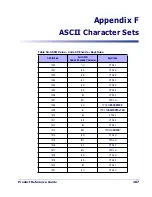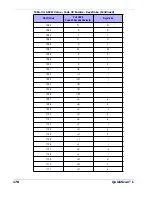Product Reference Guide
155
Chinese 2 of 5
Enable/Disable Chinese 2 of 5
Disable
132
Codabar (NW - 7)
Codabar
Disable
133
Set Lengths for Codabar
5 to 55
133
CLSI Editing
Disable
135
NOTIS Editing
Disable
136
MSI
MSI
Disable
136
Set Length(s) for MSI
2 to 55
137
MSI Check Digits
One
138
Transmit MSI Check Digit
Disable
139
MSI Check Digit Algorithm
Mod 10/Mod 10
139
GS1 DataBar (RSS)
DataBar Omnidirectional (RSS -14)
Disable
140
DataBar Limited
Disable
140
DataBar Expanded
Disable
140
Convert DataBar to UPC/EAN
Disable
141
Symbology - Specific Security Levels
Redundancy Level
1
142
Security Levels
0
144
Bi-directional Redundancy
Disable
145
Parameter
Default
Your Setting
Page Number
1
User selection is required to configure this interface and this is the most common selection.
Summary of Contents for QuickScan L QD 2300
Page 1: ...QuickScan L QD 2300 Bar Code Scanner Product Reference Guide...
Page 10: ...Introduction 4 QuickScan L NOTES...
Page 14: ...Getting Started 8 QuickScan L NOTES...
Page 24: ...Problem Isolation 18 QuickScan L NOTES...
Page 50: ...RS 232 44 QuickScan L Software Handshaking cont None ACK NAK ENQ ACK NAK with ENQ XON XOFF...
Page 60: ...RS 232 54 QuickScan L NOTES...
Page 80: ...Keyboard Wedge Interface 74 QuickScan L NOTES...
Page 100: ...USB Interface 94 QuickScan L NOTES...
Page 162: ...156 QuickScan L NOTES...
Page 184: ...178 QuickScan L NOTES...
Page 186: ...180 QuickScan L NOTES...
Page 190: ...184 QuickScan L...
Page 191: ......