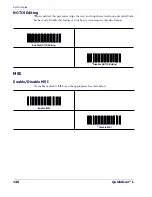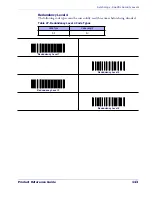Discrete 2 of 5 (DTF)
Product Reference Guide
131
Set Lengths for Discrete 2 of 5
The length of a code refers to the number of characters (i.e., human readable characters),
including check digit(s) the code contains. Set lengths for D 2 of 5 to any length, one or
two discrete lengths, or lengths within a specific range.
•
One Discrete Length - Select this option to decode only D 2 of 5 bar codes containing a
selected length. Select the length using the numeric bar codes in
Appendix E, Keypad
.
For example, to decode only D 2 of 5 bar codes with 14 characters, scan D 2 of 5 - One
Discrete Length, then scan 1 followed by 4. To correct an error or to change the selec-
tion, scan the CANCEL bar code located in
Appendix E, Keypad
.
•
Two Discrete Lengths - Select this option to decode only D 2 of 5 bar codes contain-
ing either of two selected lengths. Select lengths using the numeric bar codes in
Appen-
dix E, Keypad
. For example, to decode only those D 2 of 5 bar codes containing either 2
or 14 characters, select D 2 of 5 - Two Discrete Lengths, then scan 0, 2, 1, and then 4.
To correct an error or to change the selection, scan the CANCEL bar code located in
Appendix E, Keypad
.
•
Length Within Range - Select this option to decode a D 2 of 5 bar code with a spe-
cific length range. Select lengths using numeric bar codes in
Appendix E, Keypad
.
For example, to decode D 2 of 5 bar codes containing between 4 and 12 characters,
first scan D 2 of 5 - Length Within Range. Then scan 0, 4, 1, and 2 (single digit numbers
must always be preceded by a leading zero). To correct an error or change the selection,
scan the CANCEL bar code located in
Appendix E, Keypad
.
•
Any Length - Scan this option to decode D 2 of 5 bar codes containing any number of
characters within the scanner capability.
NOTE
Due to the construction of the D 2 of 5 symbology, it is possible for a scan
line covering only a portion of the code to be interpreted as a complete scan,
yielding less data than is encoded in the bar code. To prevent this, select
specific lengths (D 2 of 5 - One Discrete Length - Two Discrete Lengths) for D
2 of 5 applications.
Summary of Contents for QuickScan L QD 2300
Page 1: ...QuickScan L QD 2300 Bar Code Scanner Product Reference Guide...
Page 10: ...Introduction 4 QuickScan L NOTES...
Page 14: ...Getting Started 8 QuickScan L NOTES...
Page 24: ...Problem Isolation 18 QuickScan L NOTES...
Page 50: ...RS 232 44 QuickScan L Software Handshaking cont None ACK NAK ENQ ACK NAK with ENQ XON XOFF...
Page 60: ...RS 232 54 QuickScan L NOTES...
Page 80: ...Keyboard Wedge Interface 74 QuickScan L NOTES...
Page 100: ...USB Interface 94 QuickScan L NOTES...
Page 162: ...156 QuickScan L NOTES...
Page 184: ...178 QuickScan L NOTES...
Page 186: ...180 QuickScan L NOTES...
Page 190: ...184 QuickScan L...
Page 191: ......