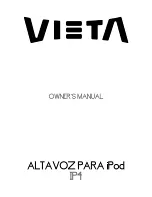Dispenser Construction Details
Installation Guide
43
1. Connect the first cradle to the second cradle using the power
jumper.
2. Connect the power supply to the first cradle.
3. Plug the power supply into the AC/DC plug using a Datalogic
power cable.
CAUTION
Use only the Datalogic power supply 91ACC0048 to power
the Memor 1 3-Slot Cradle.
NOTE
Insert the device into the dock with the screen facing front
and the head facing down.
NOTE
Under the same conditions, the fast charge connection can
charge the battery up to twice as fast as the standard
charge connection.
NOTE
The Memor 1 gets warm during charging; this is normal
and does not mean a malfunction.
Summary of Contents for Memor 1
Page 1: ...Memor 1 3 Slot Cradle Installation Guide...
Page 6: ...Introduction 2 Memor 1 3 Slot Cradle NOTES...
Page 8: ...Dispenser Design Guidelines 4 Memor 1 3 Slot Cradle...
Page 24: ...Dispenser Design Guidelines 20 Memor 1 3 Slot Cradle Ventilation Grilles Position...
Page 26: ...Dispenser Design Guidelines 22 Memor 1 3 Slot Cradle NOTES...
Page 31: ...Dispenser Construction Details Installation Guide 27 High Density Configuration...
Page 34: ...Dispenser Construction Details 30 Memor 1 3 Slot Cradle High Density Pistol Grip...
Page 35: ...Dispenser Construction Details Installation Guide 31 High Visibility Hand Held...
Page 36: ...Dispenser Construction Details 32 Memor 1 3 Slot Cradle High Visibility Pistol Grip...
Page 37: ...Dispenser Construction Details Installation Guide 33 Tilted Panel High Visibility Hand Held...
Page 39: ...Dispenser Construction Details Installation Guide 35 Hybrid Panel Hand Held...
Page 40: ...Dispenser Construction Details 36 Memor 1 3 Slot Cradle Hybrid Panel Pistol Grip...