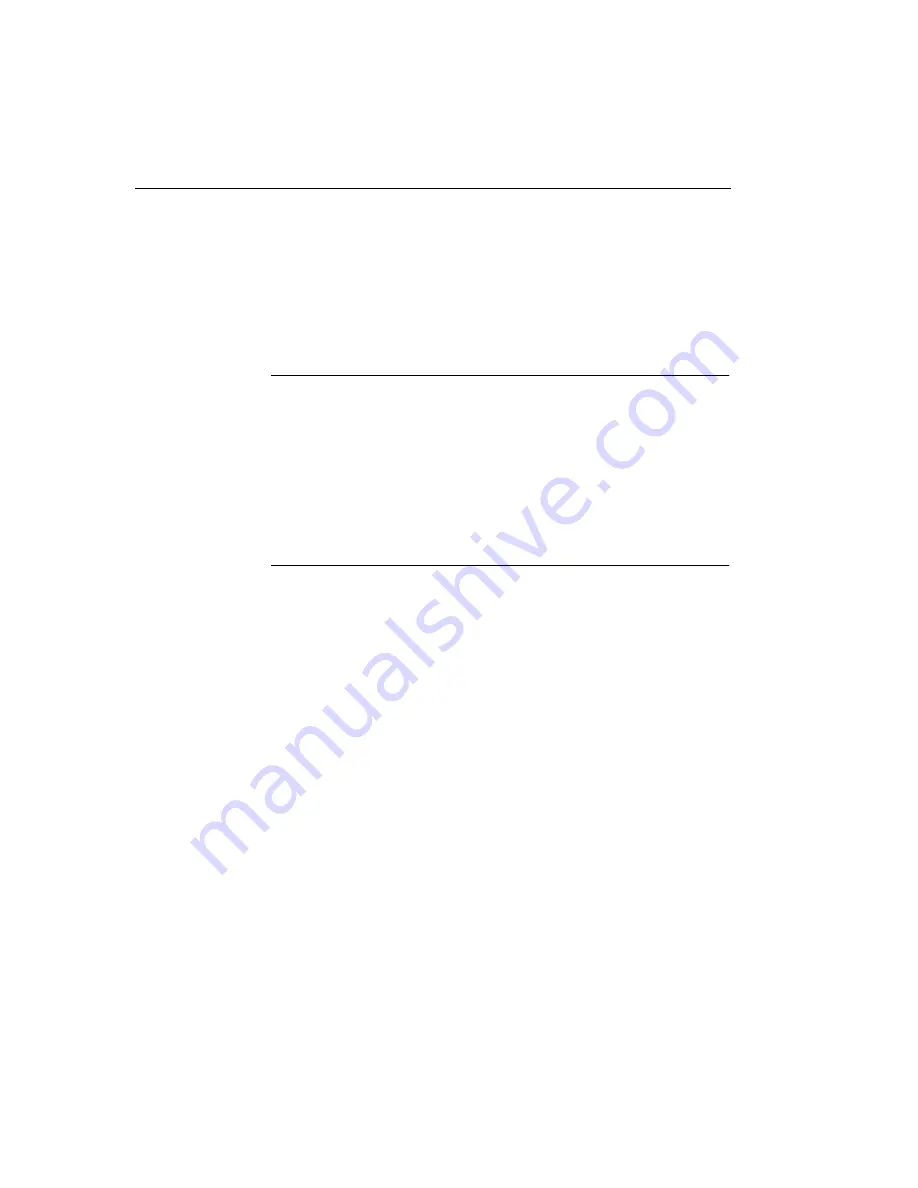
Chapter 3
18
Connecting to a Self-Powered USB Hub
Self-powered USB hubs are USB hubs that are powered by their own
external power supply. Theoretically, you can connect up to five
self-powered USB hubs to a USB port on the host computer. Each of
these hubs supports up to four DT9820 Series function modules.
Note:
The practical number of DT9820 Series function modules that
you can connect to a single USB port depends on the throughput you
want to achieve.
The bandwidth of the USB bus is 12 Mbits/second. For each DT9820
Series module, the maximum throughput is 960 Hz and each buffer
is four bytes wide. Therefore, if you want to achieve full throughput
on each function module, you should connect no more than four
DT9820 Series function modules to a single USB port.
To connect a DT9820 Series function module to a self-powered USB
hub, perform the following steps:
1.
Attach one end of the EP310 cable to the DT9820 Series module
and the other end of the EP310 cable to a self-powered USB hub.
2.
Connect the power supply for the self-powered USB hub to an
external power supply.
3.
Connect the hub to the USB port on the host computer using
another EP310 cable.
The operating system automatically detects the USB device.
Summary of Contents for DT9820 Series
Page 1: ...DT9820 Series UM 18219 B Getting Started Manual...
Page 20: ...Chapter 2 12...















































