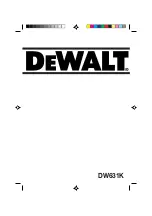V1.0
21
operation.
Power Save Mode
The laminator is in an energy saving state.
3.2 User Mode
User Mode allows changing the parameters and checking the status.
How to change from Normal Mode to User Mode:
After initialization, LCD displays [READY]. Press
Menu/Exit
Key for 1
second then release it. The LCD changes its display to [Version Info], which
is the entry menu in User Mode, as shown below.
How to return to Normal Mode from User Mode:
Consecutively press
Menu/Exit Key
until the LCD shows [Quit the Menu].
Then press
Set Key
to return to Normal Mode, as shown below.
Quit the Menu ?
YES
Function of four keys in User Mode:
【
Menu/Exit Key
】:
enter the menu or back to its parent menu
【▲】
:
previous item
【▼】
:
next item
【
Set Key
】 :
an affirmative response to the second line in the LCD
Menu/Exit
Version Info
Setup
:
>>
Ready to Laminate
Summary of Contents for DC-5100
Page 1: ...User Manual DC 5100 Laminator ...
Page 22: ...V1 0 11 laminator on the left side is the rewind pole Put 2 spool covers back in place ...
Page 24: ...V1 0 13 2 2 Loading the Card Load the card through the slot one at a time ...
Page 26: ...V1 0 15 Parameter setting item Parameter list Parameter annotation ...