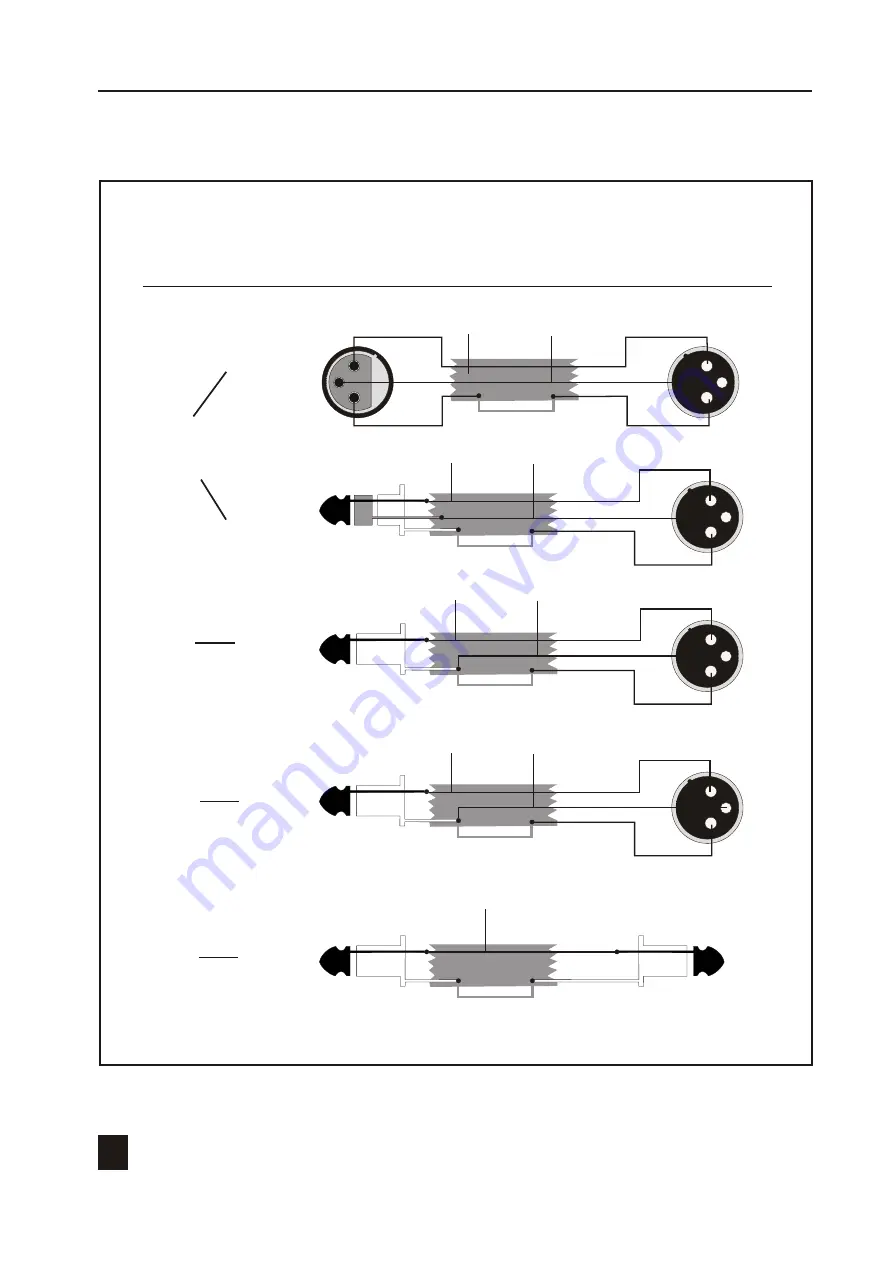
2
1
3
2
1
3
2
1
3
2
1
3
2
1
3
White(Red)HIGH Black/Low
White(Red)HIGH Black/Low
White(Red)HIGH Black/Low
White(Red)HIGH Black/Low
White(Black)HIGH
Shield/GND
Shield/GND
Shield/GND
Shield/GND
Shield/GND
T
S
R
T
S
T
S
T
S
T
S
(XLR)
(XLR)
(XLR)
(Standard Phone)
(XLR)
A.XLR**
B.TRS PHONE
Floating or Balanced
low impedance:most
professional equipment
line in and line out,
microphones
Unbalanced
low impedance:some
professional equipment
microphones
C.STANDARD
PHONE
Unbalanced
high impedance:most
hi-fi equipment
E.STANDARD
PHONE
Unbalanced
high impedance:most
hi-fi equipment
D.STANDARD
PHONE
REMOTE DEVICE
DESCRIPTION
CABLE
REMOTE SIDE OF CABLE
(Connector type)
CONNECTOR AND CABLE CONFIGURATIONS
Connector and cable configurations recommended for use with the 8 Bus series.
These cables are bsed on the use of auxiliary equipment that is isolated from the AC power mains .
8 BUS MIXING CONSOLE
32
Summary of Contents for D2250
Page 1: ...Live Mix Pro 40 8 ORDERCODE D2250 ...
Page 43: ...2006 DapAudio ...

























