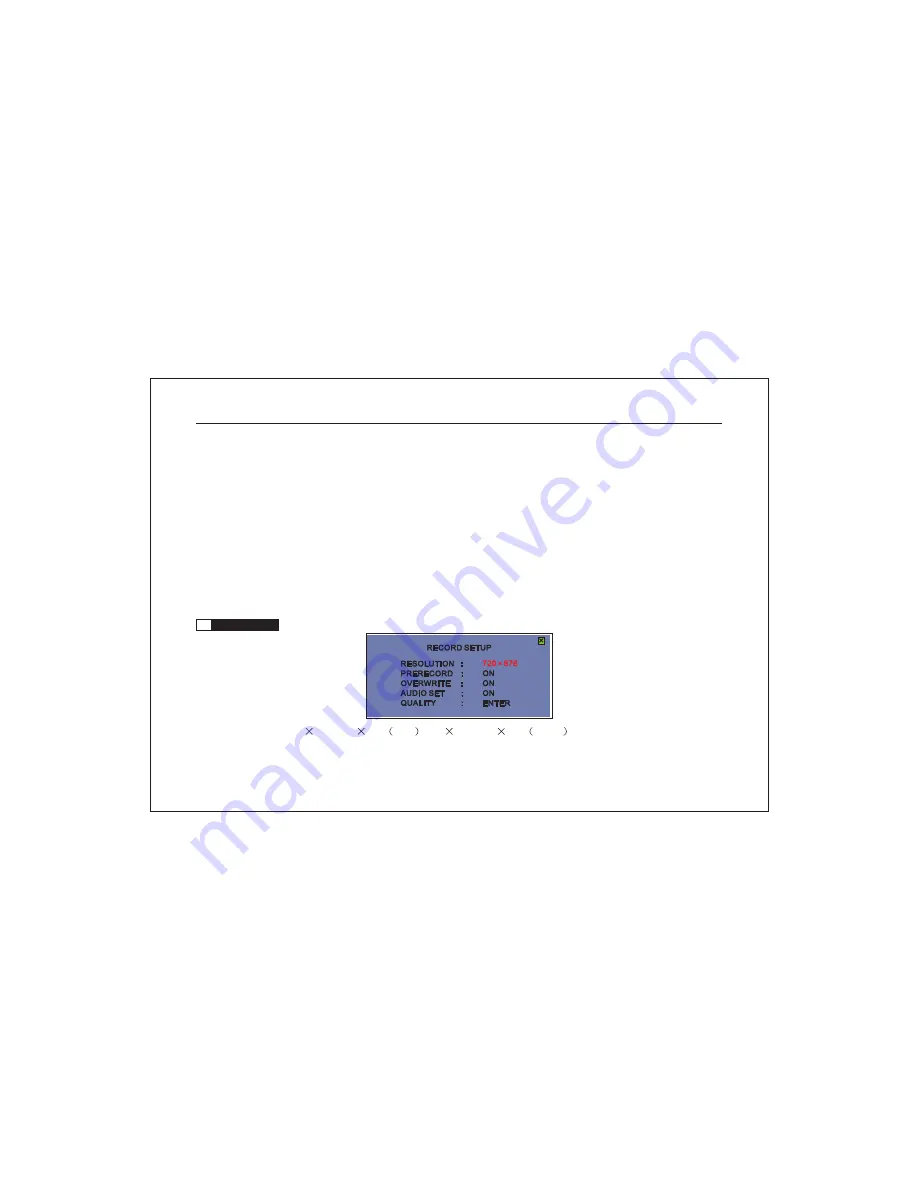
When the cursor is on camera name, press ENTER to apply customized user name. Press ENTER again to cancel.
(1) CAM: used to select the channel to be revised parameters.
(2) Camera name: used to set the channel name; press "+/ -" or left-click/right-click with the mouse to modify.
(3) Brightness: used to adjust brightness of the channel.
(4) HUE: used to adjust chroma of the channel.
(5) Contrast: used to adjust contrast of the channel.
(6) Saturation: used to adjust acutance of the channel.
(7) Image Hdelay: used to adjust the horizontal position of picture central point.
(8) Image Vdelay: used to adjust the vertical position of picture central point.
(9) SPOT time: et the interval of circular output for the corresponding channel, that is to say, image display time of each channel.
s
4.4
Record setup
(1) Resolution: 720
576 / 352
288
PAL ;720
480 / 352
240
NTSC
; after modifying the resolution,
the system will require restarting.
Network Digital Video Recorder Operation Manual ( V3.0 )
27
















































