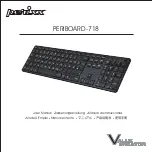26
Date
:
Year
:
2006 Month
:
09 Day
:
20
Start
:
H
:
08 M
:
30 S
:
00
End
:
H
:
17 M
:
30 S
:
00
Ch
:
1 Type
:
Recording
NO.1-0 08:30:01 09:30:30
NO.1-1 09:30:01 10:30:00
NO.1-2 10:30:00 11:30:00
NO.1-3 11:30:00 12:30:00
NO.1-4 12:30:00 13:30:00
Download NO.X file
?
YES
:
ENTER
,
NO
:
ESC
No USB device connected
OK
Note: before click tour key, please make sure your current series DVR supports tour function.
You can click tour key (
) to begin touring.
、
⊞
、
⊞
、
⊞
are corresponding to :One/four/nine/sixteen window display modes.
You can click numeral key to go to corresponding channel. E.g. you can click numeral 1 to go to
channel one.
For channel number more than two-digit (such as numeral 11), you need work with CAM key.
E.g., you want to go to channel 12 then you input CAM+12+CAM.
5.4.6 Network keyboard backup (USB backup)
Connect network keyboard RJ45 port with DVR. Please refer to 6.2 Network Connection.
You can follow the procedures below
:
Insert external hard disk into USB port.
After successfully login, click AUX1 in the keyboard. You can see the interface,
Date
Start time
End time
Channel name
Video type: recording/alarm/motion detection/card number
After setup, please click ENTER. Network keyboard sends search results to DVR. You can
see the following interface if there are matched results.
Please use up/down to select one path to save video files.
X here range from 0 to 4. Click ENTER to save video and system pops up process bar.
If there is no USB device connected, system pops up message to alert you.
Summary of Contents for DLA6332
Page 32: ...32 Figure 7 3...