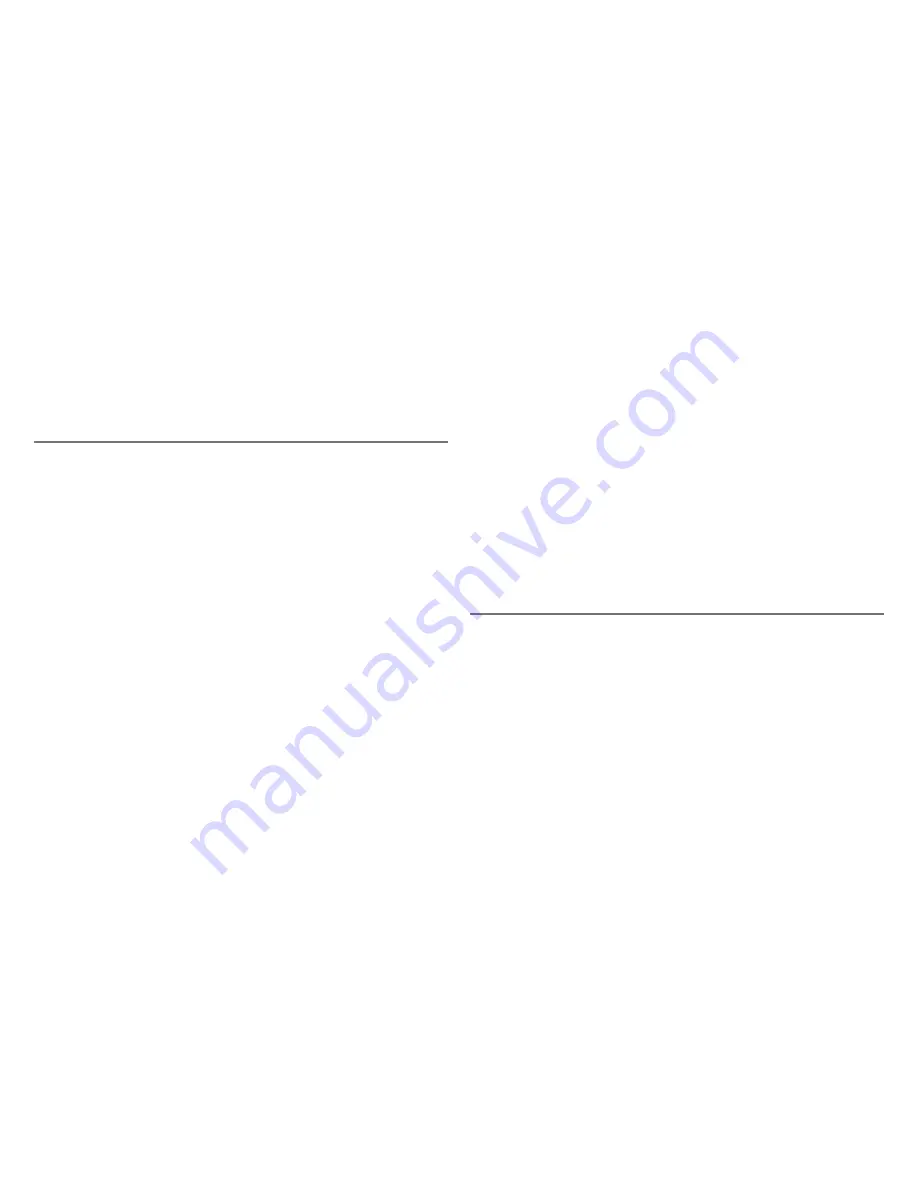
-74-
What are the requirements for getting my other email accounts
to appear on my device?
To fetch messages from another email account, you must gather
the following information:
n
Name of the remote email server (e.g., mail.example.com).
n
Protocol used by the remote email server (e.g., POP, IMAP).
n
Your username on the remote email server. (For example, if
your email address is [email protected], then your username
is “joe”.)
n
Your password on the remote email server. This is the same
password you use to open the remote email directly.
Most Internet Service Providers and University email systems
work with the POP3 protocol. If you are not sure of the protocol,
use the
Auto-detect
setting, or you can call or email your remote
service and ask what protocol they support. The remote service
operators can also tell you the name of the remote email server.
Once you have all this information, set up your external account
by following the instructions in “Fetch Email from External
Accounts” on page 48 of this guide. Once set up, your remote
email account will be checked periodically and a copy of all new,
unread messages will be placed in the Email mailbox on your
device.
How secure is my account data on the Desktop Interface? There
may be sensitive information stored in contact information
(credit card numbers for example) that must be secure!
Information in your account is stored on servers in a data center
with enhanced security and firewall features. Please refer to the
T-Mobile Privacy Policy and the Danger
®
Service Privacy Notice
on page 90 for more information.
















































