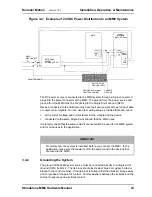Standalone MMC Hardware Manual
25
Danaher Motion
version 15.1
Installation, Operation, & Maintenance
Make sure that components installed in the cabinet with the MMC do not raise the
temperature above system limits and that any hot spots do not exceed specifications.
For example, when heat-generating components such as transformers, drives or
motor controls are installed, separate them from the system by doing one of the
following:
•
Place them near the top of the control cabinet so their heat output rises away from
the MMC.
•
Put them in another control cabinet above or to one side of the cabinet with the
MMC. This protects the MMC from both heat and electrical noise.
The MMC itself is a source of heat, though in most installations its heat dissipates
without harmful effects. System heat is generated from power dissipated by:
•
field side input/output components
•
other components within the MMC
3.4.6
Handling an MMC
The case protects the MMC’s internal circuitry against mechanical damage in
shipping and handling. However, like any electronics device, the circuitry can be
destroyed by:
•
temperatures over 55° C (131° F)
•
moisture condensing inside the module
•
static discharge
•
exposure to a magnetic field strong enough to induce a current in the circuitry
•
freezing temperatures, vibration, and other hazards
Normally there is no need to open the case. Occasionally, a battery must be replaced.
A diagram and detailed anti-static precautions in the appendices are included with
modules that have replaceable components.
Table 3-1: Operating Limits for the MMC
Temperature
5 to 55° C (41 to 131° F)
Relative humidity
5 to 95%, non-condensing
CAUTION
If the MMC is operated outside the recommended limits, it may be damaged.
This will void the warranty.
Summary of Contents for Standalone MMC
Page 4: ......
Page 8: ...8 Standalone MMC Hardware Manual Table of Contents version 15 1 Danaher Motion ...
Page 94: ...94 Standalone MMC Hardware Manual Standalone MMC Control version 15 1 Danaher Motion ...
Page 169: ...Standalone MMC Hardware Manual 169 Danaher Motion version 15 1 CE and EMC Guidelines ...
Page 170: ...170 Standalone MMC Hardware Manual CE and EMC Guidelines version 15 1 Danaher Motion ...
Page 171: ...Standalone MMC Hardware Manual 171 Danaher Motion version 15 1 CE and EMC Guidelines ...
Page 172: ...172 Standalone MMC Hardware Manual CE and EMC Guidelines version 15 1 Danaher Motion ...