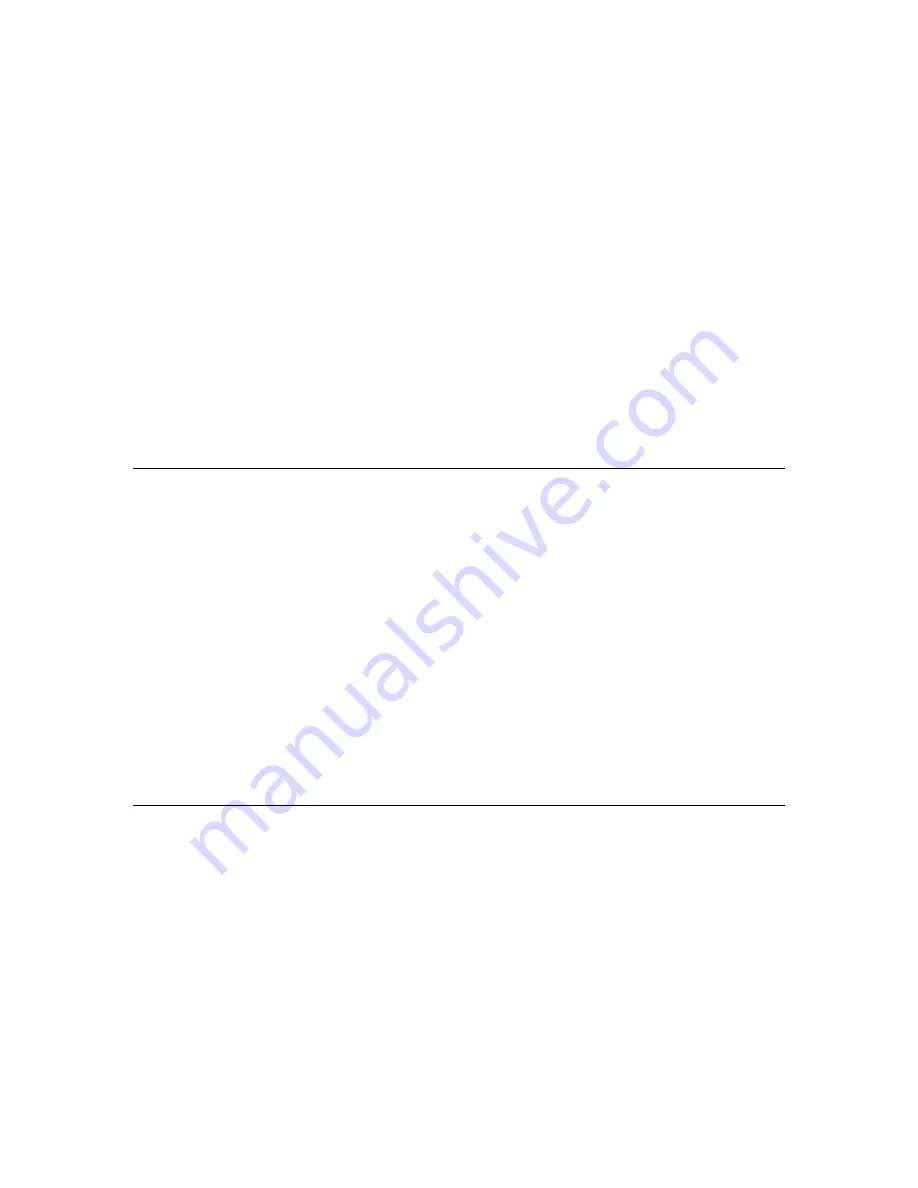
49
QuickCam User’s Manul
03-032-10187-04
DALSA
corp.
•
2: Q8
•
3: Q9
•
4: Q10
•
5: Q11
•
6: Q16
•
7: Q17
Broadcast
When set to true, the operation is broadcasted to all other devices on the same
network as the current device.
Set Value
The value assigned is used when the “set event” of the counter occurs.
Current Value
Displays the timestamp counter’s current value
6.12 GPIO Interrupts
You can disable or enable the following interrupts:
Q15 Enabled
Enable or disable interrupts on the Q15 output of the GPIO LUT
Q3 Enabled
Enable or disable interrupts on the Q3 output of the GPIO LUT
Q7 Enabled
Enable or disable interrupts on the Q7 output of the GPIO LUT
Q10 Enabled
Enable or disable interrupts on the Q10 output of the GPIO LUT
6.13 Delayer
The delayer is used to delay an input signal. The output of the delayer is the
delayed version of the input signal. A delayer is defined by:
•
Delay
: The delay is a value expressed in the number of rising edges from
the reference signal.
•
Reference
Signal
: A periodic input signal that is used to generate the delay
from the input source. It is important that this reference signal be periodic.
Also note that the pulse width of the signal you want to delay must be
greater than the period of the reference signal.
Summary of Contents for QuickCam
Page 1: ...QuickCam User s Manual 30 Aug 06 03 032 10187 04 www dalsa com ...
Page 2: ......
Page 6: ...QuickCam User s Manual 4 03 032 10187 04 DALSA corp ...
Page 8: ...QuickCam User s Manual 6 03 032 10187 04 DALSA corp ...
Page 22: ...QuickCam User s Manual 20 03 032 10187 04 DALSA corp ...
Page 60: ...QuickCam User s Manual 58 03 032 10187 04 DALSA corp ...
Page 65: ...63 QuickCam User s Manul 03 032 10187 04 DALSA corp ...
Page 81: ...79 QuickCam User s Manul 03 032 10187 04 DALSA corp ...
Page 82: ...QuickCam User s Manual 80 03 032 10187 04 DALSA corp ...
Page 85: ...83 QuickCam User s Manul 03 032 10187 04 DALSA corp Z Zooming In or Out of an Image 16 ...
















































