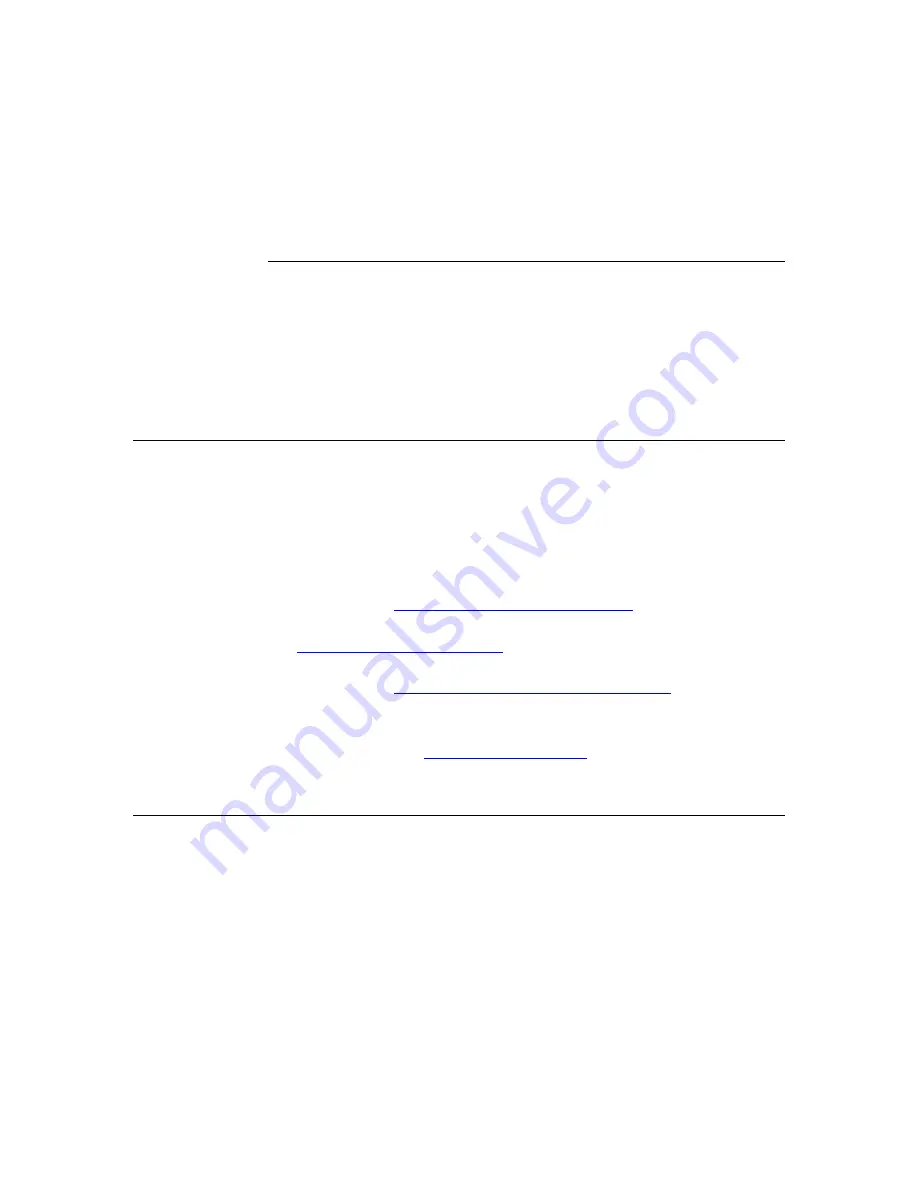
17
QuickCam User’s Manul
03-032-10187-04
DALSA
corp.
4
Configuring Image
Readout
4.1 Overview: Configuring Image Readout
To configure image readout:
1.
Open the
Readout
tab in the
Camera Configuration Window
.
Under
Readout
:
2.
Select the sensitivity mode to use from the
Sensitivity Mode
dropdown box.
For details, see
Setting the Camera's Sensitivity Mode
.
3.
Select the bit depth to use from the
Bit Depth
dropdown box. For details, see
Selecting the Camera's Bit Depth
.
4.
Select the camera’s CCD shift direction from the
Direction
dropdown box.
For details, see
Changing the Camera's CCD Shift Direction
.
Under
Binning
:
5.
Select the horizontal binning value from the
Horizontal Binning
dropdown
box. For details, see
Using Horizontal Binning
.
6.
To save the settings to the camera’s nonvolatile memory, click
Save Camera
Settings
.
4.2 Setting the Camera's Sensitivity Mode
You can operate the camera in high sensitivity, low sensitivity, or tall pixel mode.
To set the camera’s sensitivity mode:
1.
Open the
Readout
tab in the
Camera Configuration Window
.
Under
Readout
:
2.
Select the sensitivity mode to use from the list in the
Sensitivity Mode
dropdown box where:
High Sensitivity
: The camera uses both line scan sensors and its
responsivity increases accordingly
Summary of Contents for QuickCam
Page 1: ...QuickCam User s Manual 30 Aug 06 03 032 10187 04 www dalsa com ...
Page 2: ......
Page 6: ...QuickCam User s Manual 4 03 032 10187 04 DALSA corp ...
Page 8: ...QuickCam User s Manual 6 03 032 10187 04 DALSA corp ...
Page 22: ...QuickCam User s Manual 20 03 032 10187 04 DALSA corp ...
Page 60: ...QuickCam User s Manual 58 03 032 10187 04 DALSA corp ...
Page 65: ...63 QuickCam User s Manul 03 032 10187 04 DALSA corp ...
Page 81: ...79 QuickCam User s Manul 03 032 10187 04 DALSA corp ...
Page 82: ...QuickCam User s Manual 80 03 032 10187 04 DALSA corp ...
Page 85: ...83 QuickCam User s Manul 03 032 10187 04 DALSA corp Z Zooming In or Out of an Image 16 ...






























