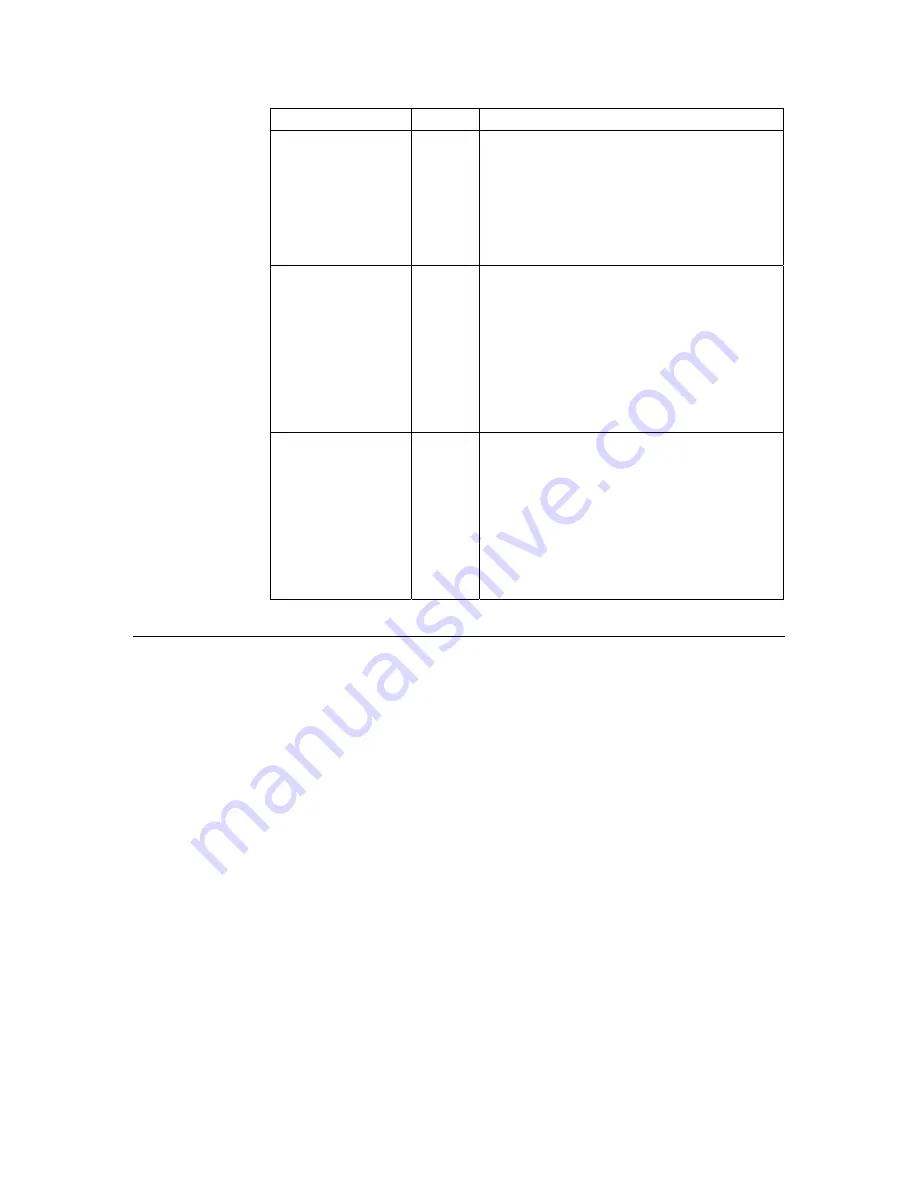
27
QuickCam User’s Manul
03-032-10187-04
DALSA
corp.
Input Signal
Label
Description
GPIO_IRQ Q15
Trigger for an application callback. When the
callback is invoked, it provides the following
information:
•
A bit mask of the 8 LUT inputs at the
time the interrupt was generated.
•
The timestamp value at the time of the
interrupt.
CNT_DOWN Q16
Trigger for the down event of counter 0.
If available, can be used by one of the following
modules:
•
Rescaler 0 input
•
Delayer 0 references signal
•
Counter 0 clear event input
•
Timestamp counter set event input
•
Timestamp counter clear event input
CNT_UP Q17
Trigger for the up event of counter 0.
If available, can be used by one of the following
modules:
•
Rescaler 0 input
•
Delayer 0 references signal
•
Counter 0 clear event input
•
Timestamp counter set event input
•
Timestamp counter clear event input
6.2 GPIO Control Block Programming
Language
The GPIO Control Block is programmed using a simple, yet very flexible
language.
By default, the GPIO Control Block will not generate output signals, regardless of
the state of the input signals. The program consists of zero or more lines that
specify how an output signal is generated based on the input signals. Basically
each line of the program has the following format:
Q
n
= <logical expression of inputs: I
n
>
Therefore, a program line can range from a simple redirection from one input to
one output, to a complex logical expression of two or more input signals.
The language uses generic labels for inputs and outputs.
Summary of Contents for QuickCam
Page 1: ...QuickCam User s Manual 30 Aug 06 03 032 10187 04 www dalsa com ...
Page 2: ......
Page 6: ...QuickCam User s Manual 4 03 032 10187 04 DALSA corp ...
Page 8: ...QuickCam User s Manual 6 03 032 10187 04 DALSA corp ...
Page 22: ...QuickCam User s Manual 20 03 032 10187 04 DALSA corp ...
Page 60: ...QuickCam User s Manual 58 03 032 10187 04 DALSA corp ...
Page 65: ...63 QuickCam User s Manul 03 032 10187 04 DALSA corp ...
Page 81: ...79 QuickCam User s Manul 03 032 10187 04 DALSA corp ...
Page 82: ...QuickCam User s Manual 80 03 032 10187 04 DALSA corp ...
Page 85: ...83 QuickCam User s Manul 03 032 10187 04 DALSA corp Z Zooming In or Out of an Image 16 ...
















































