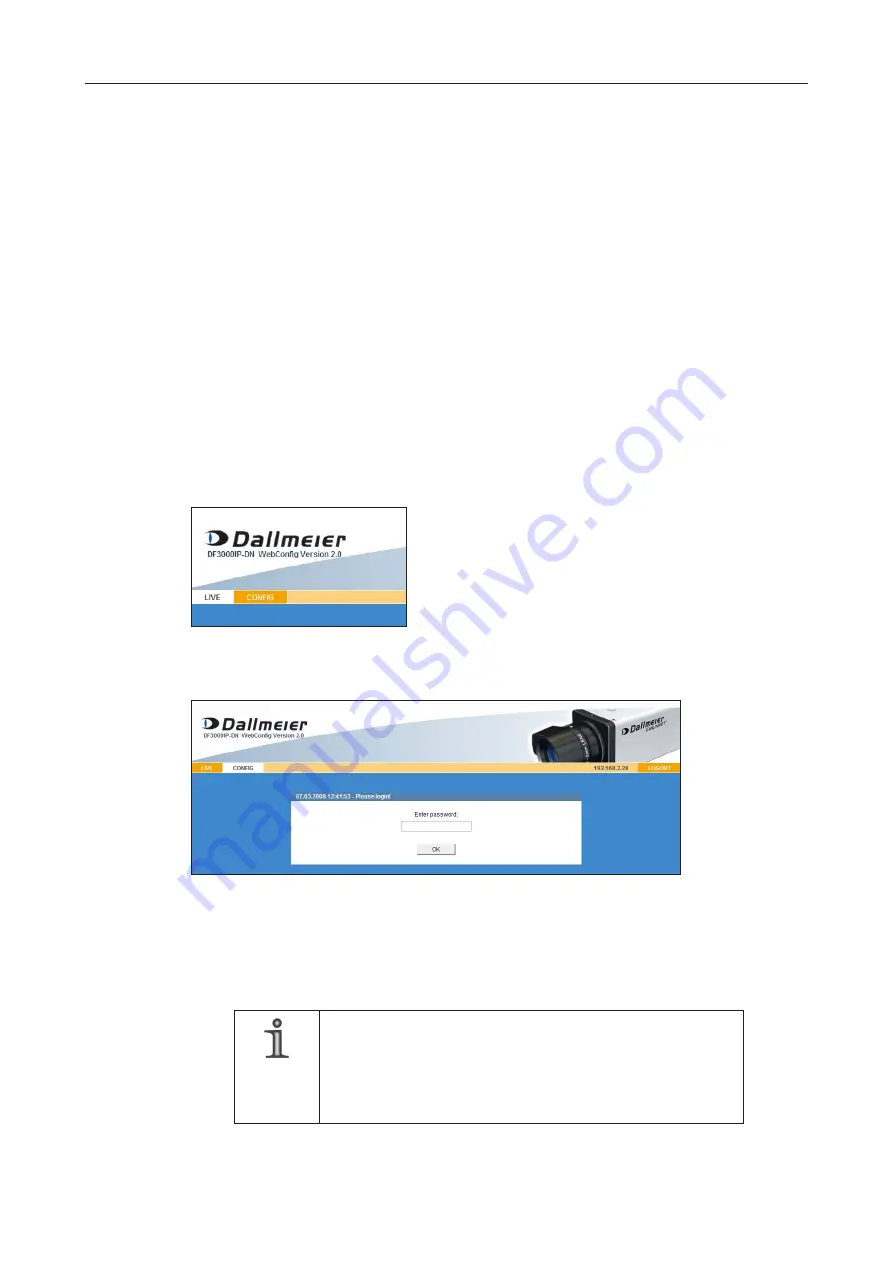
DF3000IP(-DN) / DF3000IP(-DN) CasinoCam
®
21
Dallmeier electronic
If the network connection between the PC and the camera runs through a router / gateway
with a NAT (Name Address Translation) function, the live video may not be shown in some
circumstances. In this case, there are two possible solutions:
NAT configuration
The router / gateway must be configured such that the addresses are translated correctly
using the data packages sent with the UDP protocol. This protocol is used as standard by
the camera’s streaming function.
Adjustment of transfer protocol
An easier solution is to check the checkbox labeled Networks with routers (NAT). In this
case the camera will switch the protocol for the streaming function to TCP/IP. Thus there is
no need to configure the NAT function of the router / gateway.
7.4
Login
The configuration user interface of the camera will be displayed after a successful login.
¾
Click on CONFIG.
The login dialog will be displayed:
¾
Enter the password.
¾
Confirm with OK.
NOTE
If the DF3000IP(-DN) has not yet been configured, use the
default password set at the factory (3).
Change the default password after the first login to protect the
camera from unauthorized access.
Fig. 7-5
Fig. 7-6






























