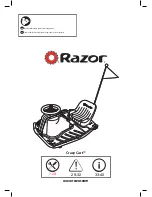73
COMMISSIONING – DDZ5200HD Outdoor Series | REV. 1.0.0 | © 2021 Dallmeier
Login
The web-based graphical user interface (WebConfig-GUI) of the configuration
mode is displayed for authenticated and authorized users only.
The user name of the factory default administrator account is:
admin
➡
Enter your login credentials.
➡
Click “OK”.
After a successful login, the graphical user interface of the configuration
mode is displayed.
➡
Configure all required settings.
➡
Finally, click “LOGOUT” to properly log out of the device.
Detailed descriptions of the configuration settings can be found in
separate documentations that are available at www.dallmeier.com.
Summary of Contents for DDZ5200HD Series
Page 1: ...008316 REV 1 0 0 2021 04 13 COMMISSIONING DDZ5200HD Outdoor Series...
Page 3: ...3 COMMISSIONING DDZ5200HD Outdoor Series REV 1 0 0 2021 Dallmeier...
Page 4: ......
Page 17: ......
Page 69: ......
Page 78: ......
Page 79: ......