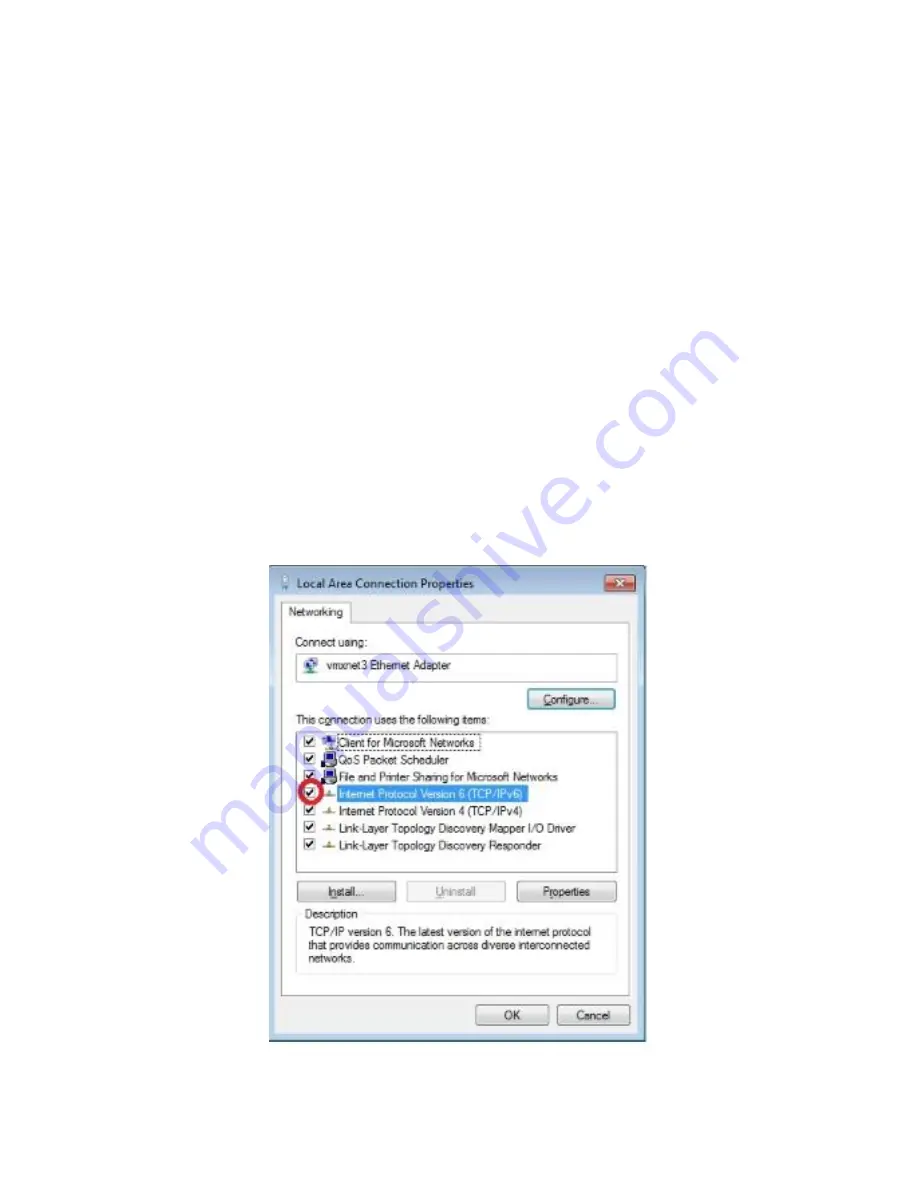
124
|
Dali Matrix PS System Installation and Commissioning Guide
Dali Wireless Proprietary and Confidential | DW-MAN-036 Rev 06
6. Click
OK
to save settings, and then
Close
to exit the properties window and wait
while Windows runs network diagnostics.
7. Ensure the laptop is connected with a CAT5 cable to the
ETH
port on a host or
remote.
8. Open a web browser, and enter the IPv4 address to connect to the system controller
and start the EMS.
12.5.2
Setting up a Laptop for IPv6 Access
If you’re logging into the EMS using a static IPv6 address, make sure IPv6 protocol is
enabled on the laptop or computer and add a static route if necessary.
To enable IPv6 protocol on the laptop and add a static route:
1. In Windows, open Control Panel, and then Network and Sharing Center.
2. Select
Change adapter settings
.
3. Right-click your local adapter and select
Properties
.
4. Select Internet Protocol Version 6 (TCP/IPv6), and then click
OK
.






























