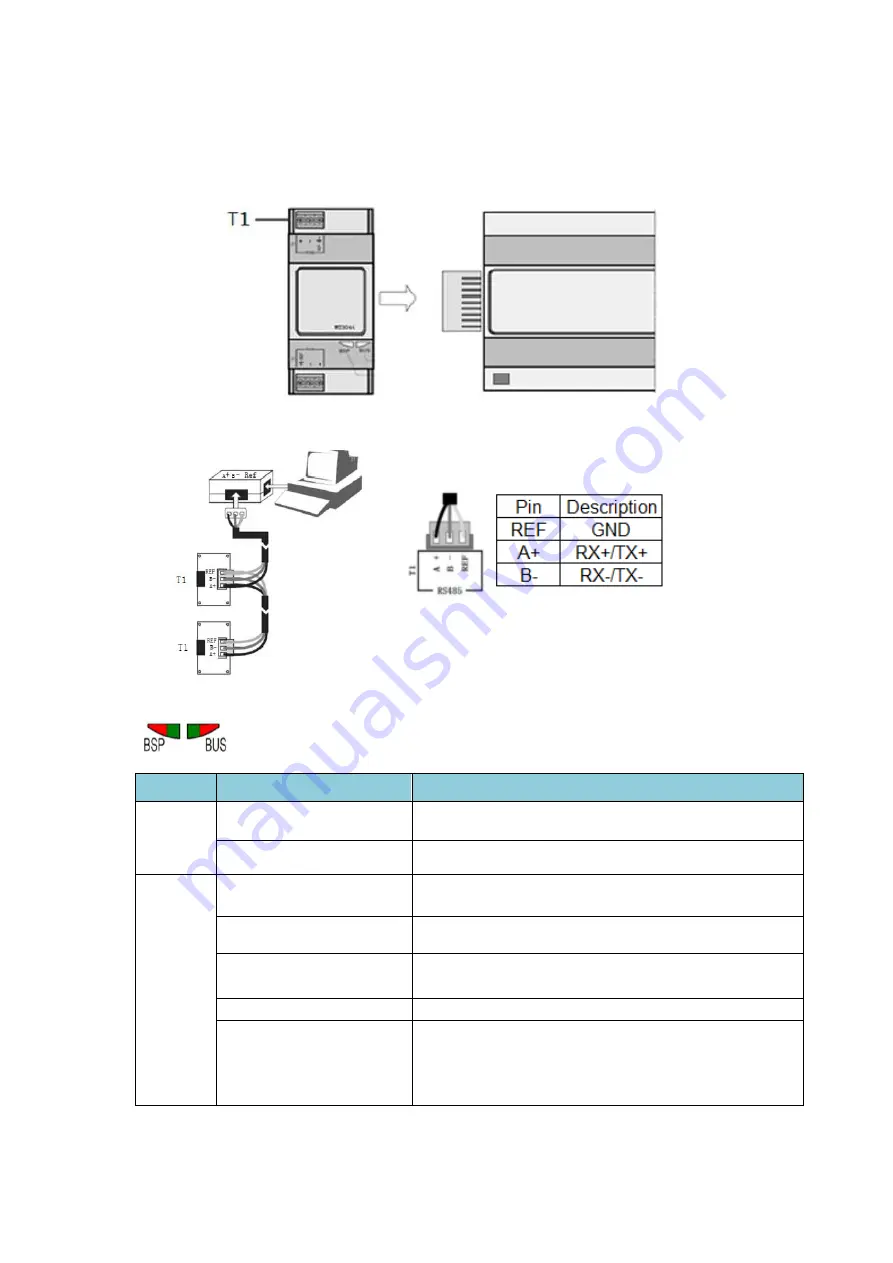
Page | 77
8.2.2
Modbus setup
The communication module POL902 should be connected to main controller POL687 as in
shown in the picture below:
RS485 serial network connection should be ass shown in below figure:
BSP and BUS LED on communication module can indicate connection status:
LED
Status
Description
BUS
Green On
Communication is normal
Red On
Communication error
BSP
Green On
BSP running and communication with controller
Yellow On
BSP running but no communication with controller
Red light flashing
at 2 Hz frequency
BSP error (software error)
Red On
Hardware error
Red and green light
shining with 1 Hz
frequency interval
BSP upgrade mode
Summary of Contents for UAA-ST3M
Page 2: ......





















