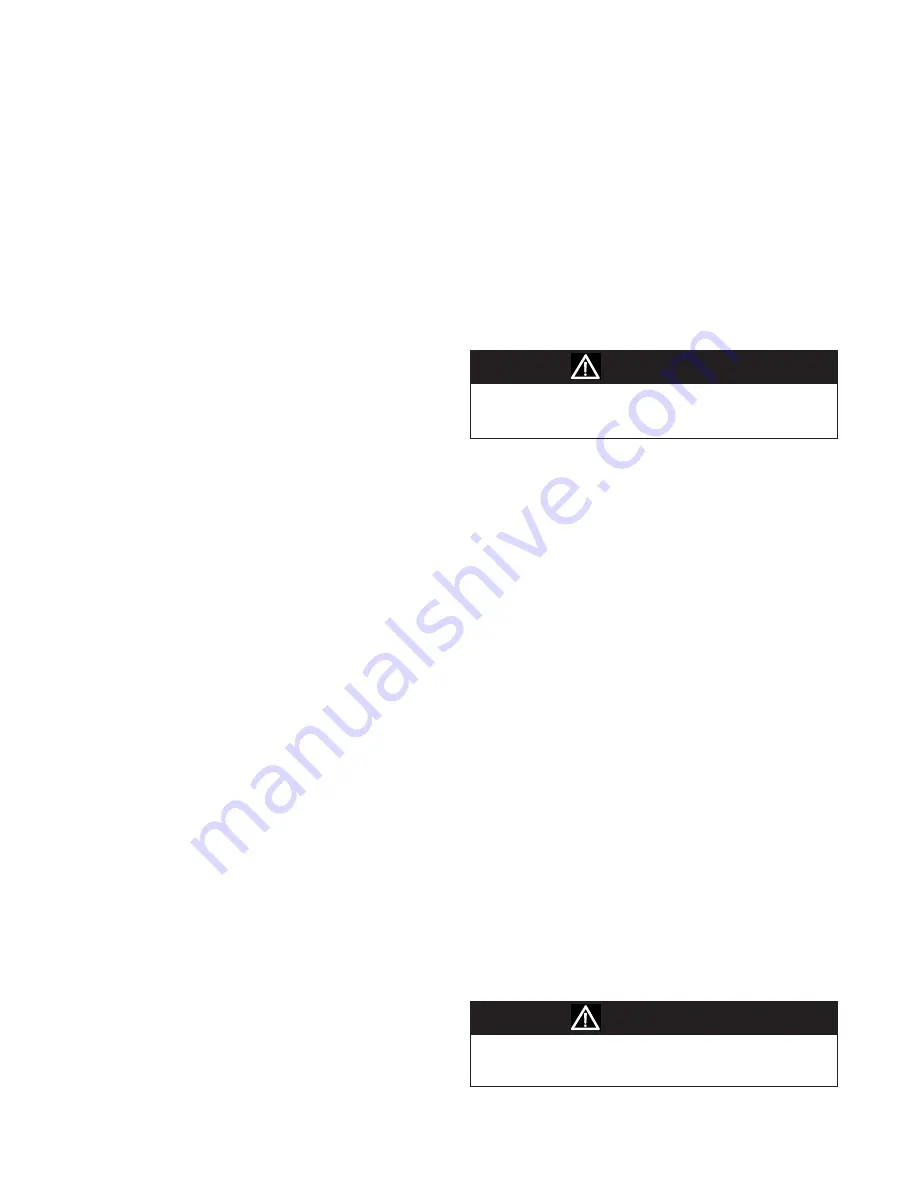
IM 1193 / Page 24 of 32
Adverse Operating Conditions Maintenance
Units operating in dusty or corrosive locations; i.e. dusty
construction site or sea coast, must be cleaned more often.
A minimum of four (4) times a year will maintain proper
operational conditions and protect unit components.
Wall Sleeve
Clean the wall sleeve while cleaning the unit. The caulking
around the sleeve should be checked to make sure that any
potential air and water openings around the sleeve are prop
-
erly sealed. The wall sleeve’s level should also be rechecked.
Proper leveling for most installations are a 1/4
"
bubble tilt
to the outside and level from right to left. Contact your sales
person for detailed maintenance or cleaning instructions.
Base Pan and Condenser Coil
CAUTION
Do not use commercial grade coil cleaners. Some of these
cleaners may contain Ethylene Diamine Tetracetic Acid
(EDTA), which can shorten the life of the condenser coil.
Before cleaning the basepan and condenser coil, discon
-
nect power to the unit. To disconnect power, either unplug
the power cord at the wall outlet or subbase, or disconnect
power at the fuse box or circuit breaker.
1.
Create a water-tight seal by tightly covering the entire
control panel area and fan motor with plastic. Creating
this seal prevents water from entering the control area or
the fan motor and damaging the unit.
2.
Spray condenser coil and base pan down with water.
Next spray a mild biodegradable detergent such as
Simple Green™ onto the condenser coil and base pan.
Let set for five (5) minutes.
3.
Rinse condenser coil and base pan with water again.
Note:
Ensure water pressure is no higher than that of an
ordinary garden hose and the water temperature no
higher than 120°F.
4.
Tilt the non-compressor side of the unit up no higher
than 45 degrees and allow water to drain out the other
side of the unit.
5.
Remove excess water left in the base pan by wiping the
base pan with a dry cloth.
6. Remove the water-tight seal from the motor and control
panel area.
7.
Reinstall unit back into wall sleeve.
8.
Allow unit to dry for 24 hours before reapplying power.
When power is reapplied test unit for proper operation.
9. Place a non-acidic algaecide in the base pan to inhibit
bacteria growth. Ensure the algaecide is compatible with
wet coil operation and is not corrosive to the coil.
CAUTION
High pressure and high temperature cleaning is not recom-
mended. Doing so could damage the aluminum fin stock and
electrical components.
Monthly Maintenance and Cleaning
Intake Air Filters
To properly maintain the operational performance of your
PTAC unit, it is extremely important that the inlet air filters
be cleaned once per month or more often if operated in dusty
or dirty locations or conditions. The intake air filters are
constructed of durable polypropylene. The “air intake” air
filters can be easily inserted into the cabinet front using the
cabinet filter guides. Before cleaning the intake filter, turn
the unit off by setting the mode switch to the OFF position.
Filter should be cleaned as required.
Vent Screen
Before cleaning the vent screen, disconnect power to the unit
by unplugging the power cord at the wall outlet or subbase,
or disconnect power at the fuse box or circuit breaker. If unit
is operated with vent door closed, the vent screen does not
need to be cleaned.
1. Remove the cabinet front as described in Front Removal.
2. Remove the four screws securing the chassis to the wall
sleeve.
3. Slide the chassis out of the wall sleeve far enough so that
the vent screen is accessible.
4. Clean the vent screen, slide the chassis back into the wall
sleeve, secure it in place with four screws and reinstall
the front cabinet.
Cabinet Front
The cabinet front and discharge air grille can be cleaned with
a water dampened cloth. Under no circumstances should
hydrocarbon- based cleaners (e.g. acetone, benzene, naphtha
gasoline, etc.) or ammonia based cleaners be used to clean
the front or air grilles. Use care when cleaning the control
area.
Yearly Maintenance and Cleaning
Note:
Use a mild biodegradable detergent such as Simple
Green™ when cleaning the unit. Special care must
be taken to protect the unit’s control board and other
electrical components from getting any water on them
while cleaning. The use of harsh or caustic cleaning
agents or materials such as bleach or coil cleaners
that are not designed for PTAC products will cause
damage or deterioration of the aluminum fin or coil
material and is not recommended. Care must be
taken not to bend the aluminum fin stock.
Routine Scheduled Maintenance
To achieve continuing top performance and high efficiency,
establish a “once a year” cleaning/inspection schedule for
the unit. Take the unit out of the sleeve and thoroughly
clean and rinse. Be sure to include in the yearly cleaning the
evaporator coils, and condenser coils, base pan, and drain
passages. Scheduled maintenance can be accomplished by
either qualified local maintenance staff or by an authorized
servicer. They must follow the instructions described in this
manual.









































