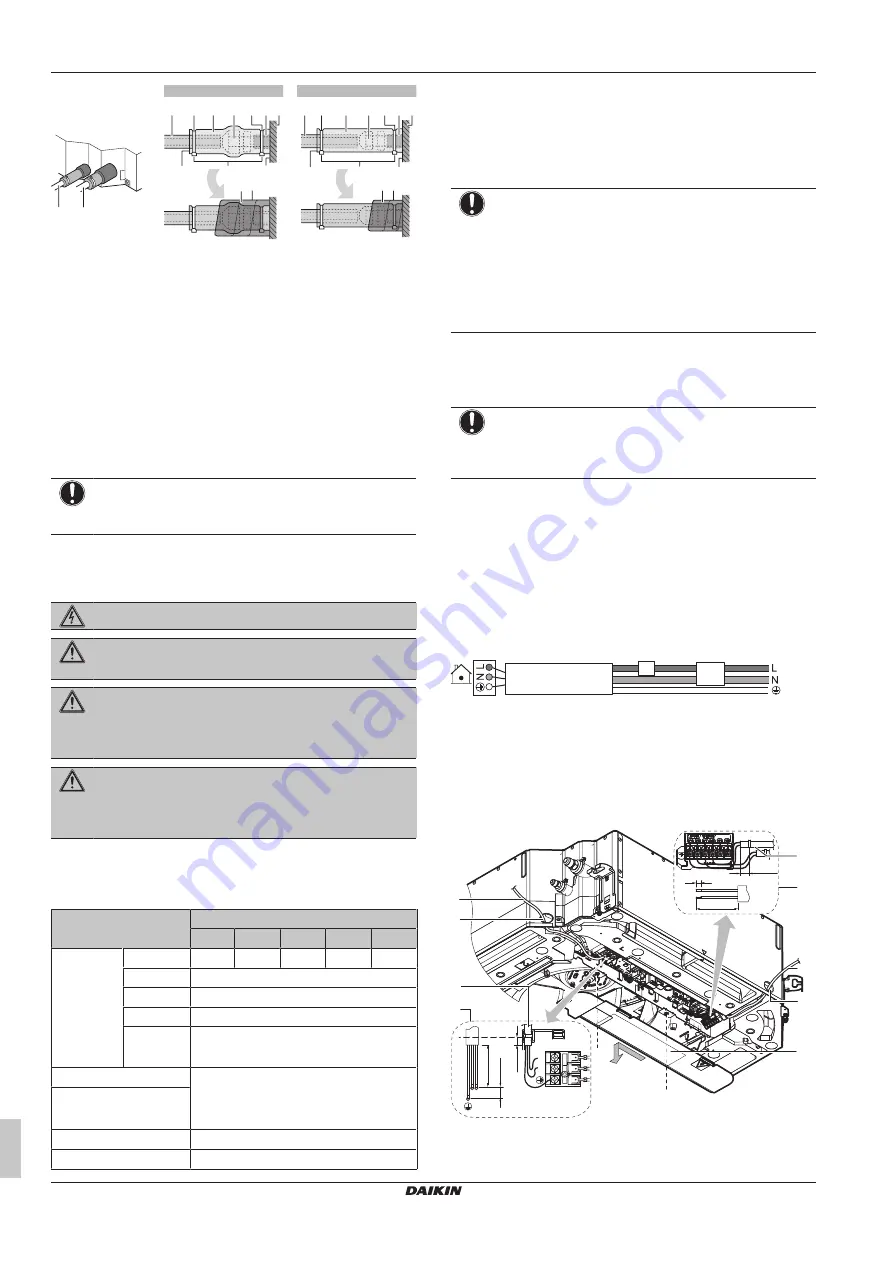
14 Electrical installation
Installation and operation manual
18
FXFA20~125A2VEB
VRV system air conditioner
3P599604-1C – 2020.10
A
B
a
d
c
e f
b
b
a
d
c
e f
b
b
2
4
3
g
1
2
3
4
g
A
B
1
A
Gas piping
B
Liquid piping
a
Insulation material (field supply)
b
Tie wrap (accessory)
c
Insulation pieces: Large (gas pipe), small (liquid pipe)
(accessories)
d
Flare nut (attached to the unit)
e
Refrigerant pipe connection (attached to the unit)
f
Unit
g
Sealing pads: Medium 1 (gas pipe), medium 2 (liquid
pipe) (accessories)
1
Turn up the seams of the insulation pieces.
2
Attach to the base of the unit.
3
Tighten the tie wraps on the insulation pieces.
4
Wrap the sealing pad from the base of the unit to the top
of the flare nut.
NOTICE
Make sure to insulate all refrigerant piping. Any exposed
piping might cause condensation.
14
Electrical installation
DANGER: RISK OF ELECTROCUTION
WARNING
ALWAYS use multicore cable for power supply cables.
WARNING
Use an all-pole disconnection type breaker with at least
3 mm between the contact point gaps that provide full
disconnection under overvoltage category III.
WARNING
If the supply cord is damaged, it MUST be replaced by the
manufacturer, its service agent or similarly qualified
persons in order to avoid a hazard.
14.1
Specifications of standard wiring
components
Component
Class
20~40 50+63
80
100
125
Power
supply cable
MCA
(a)
0.3 A
0.4 A
0.6 A
0.8 A
1.3 A
Voltage
220~240 V
Phase
1~
Frequency
50/60 Hz
Wire sizes
1.5 mm
2
(3‑core wire)
H07RN-F (60245 IEC 66)
Transmission wiring
0.75 to 1.25 mm
2
(2‑core wire)
H05RN-F (60245 IEC 57)
User interface - maximum 500 m
User interface cable
Recommended field fuse
6 A
Residual current device
Must comply with applicable legislation
(a)
MCA=Minimum circuit ampacity. Stated values are maximum
values (see electrical data of indoor unit for exact values).
14.2
To connect the electrical wiring to
the indoor unit
NOTICE
▪ Follow the wiring diagram (delivered with the unit,
located at the inside of the service cover).
▪ For instructions on how to connect the optional
equipment, see the installation manual delivered with
the optional equipment.
▪ Make sure the electrical wiring does NOT obstruct
proper reattachment of the service cover.
It is important to keep the power supply and the transmission wiring
separated from each other. In order to avoid any electrical
interference the distance between both wirings should ALWAYS be
at least 50 mm.
NOTICE
Be sure to keep the power line and transmission line apart
from each other. Transmission wiring and power supply
wiring may cross, but may NOT run parallel.
1
Remove the service cover.
2
User interface cable
: Route the cable through the frame,
connect the cable to the terminal block (symbols P1, P2) and fix
the cable with a tie wrap.
3
Transmission cable
: Route the cable through the frame,
connect the cable to the terminal block (make sure the symbols
F1, F2 match with the symbols on the outdoor unit), and fix the
cable with a tie wrap.
4
Power supply cable
: Route the cable through the frame and
connect the cable to the terminal block (L, N, earth).
a
b
a
Circuit breaker
b
Residual current device
5
Divide the small sealing (accessory) and wrap it around the
cables to prevent water from entering the unit.
6
Seal all gaps with a sealing material (field supply) to prevent
small animals from entering the system.
7
Reattach the service cover.
a
(mm)
e
e
b
c
10~15
70~90
10~20
d
c
b
10~15
d
70~90
7
N
L
a
Service cover (with wiring diagram)
b
Opening for cables
c
Connection of power supply







































