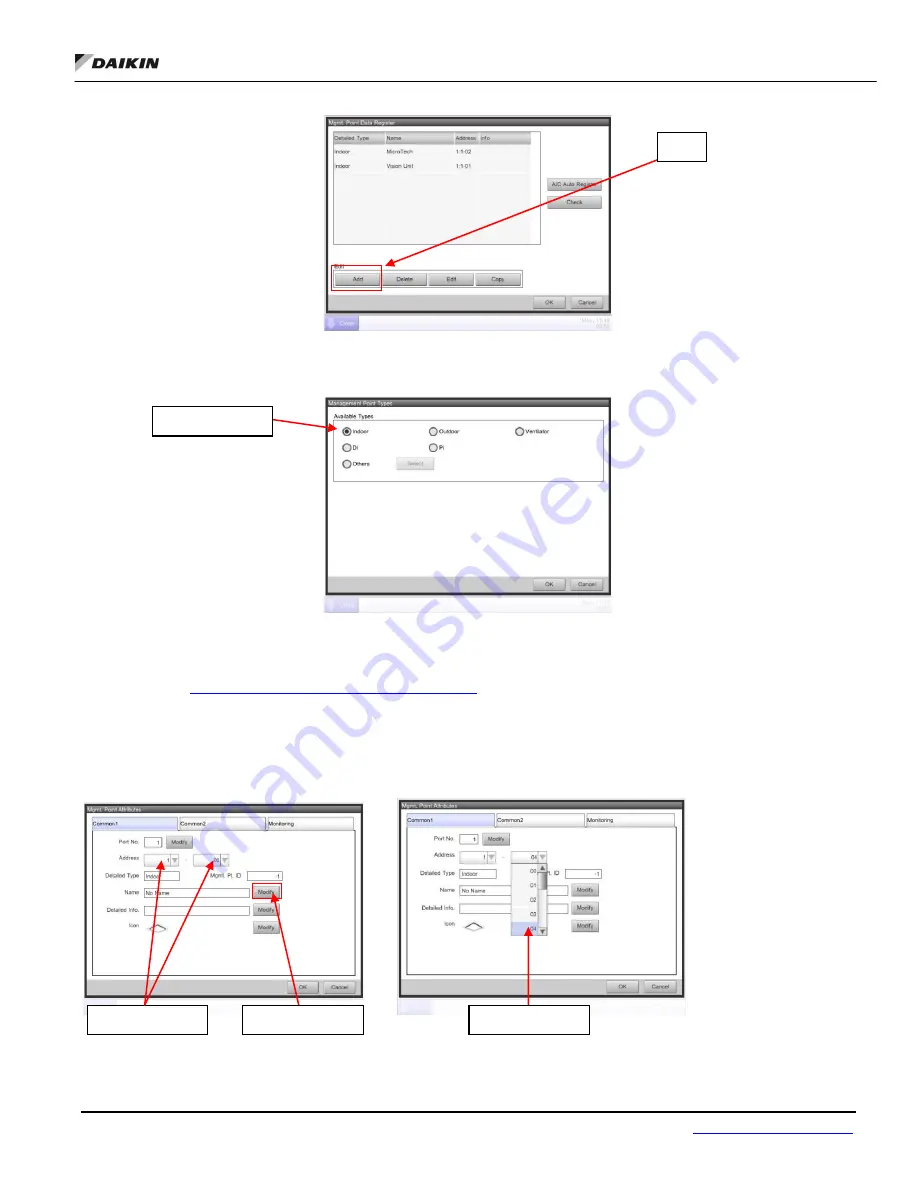
IM
1133-C
DIII-NET COMMUNICATION GATEWAY
27
www.DaikinApplied.com
Figure 37, Add Management Point to iTouch Manager
Figure 38, Management Point Type
8.
Under the Management Point Attributes Menu, set the DIII address using the drop-down menus. See Figures 39 and
40. This address must match the DIII board’s address as previously set by the MicroTech III Unit Controller. See
section “
DIII-NET Communication Gateway Addressing
” steps 5-7.
9.
Set the name of the unit by clicking “Modify” next to “Name.” See Figure 39. When the keyboard comes up, enter a
name for the unit and press OK. See Figure 41.
Names are limited to 12 characters.
Figure 39, Setting Unit Address and Name
Figure 40, DIII Address Drop-down Menu
Add
Indoor Unit
Set Address
Modify Address
Modify Name



























