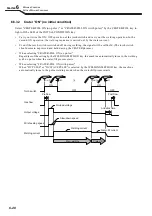6-15
Chapter 6
W
elding Condition
S
ETTING
W
ELDING
C
ONDITIONS
W
ELDING
C
ONDITION
C
HAPTER
6
6.6 Setting Welding Conditions
This section explains how to set the welding conditions (welding mode or welding parameters).
6.6.1 Welding mode setting
This section describes how to set welding mode such as selection of shielding gas or wire. Refer to "2.1.2
-
Applicable welding mode" about combination of selectable welding mode.Selecting unavailable
combination displays “- - -“ on the right/left digital meter in a flashing mode.
<Relationship of wire diameter and welding current at aluminum welding (Reference)>
Aluminum material
Wire diameter
(mm
Φ
)
Welding method
Range of stable welding
power source (A)
HARD ALUMINUM
(A5183, A5336 etc.)
1.0
DC
60 to 150
DC PULSE/DC WAVE PULSE (*)
50 to 150
1.2
DC
75 to 250
DC PULSE/DC WAVE PULSE (*)
50 to 250
1.6
DC
100 to 320
DC PULSE/DC WAVE PULSE (*)
75 to 320
SOFT ALUMINUM
(A4043 etc.)
1.2
DC
90 to 250
DC PULSE/DC WAVE PULSE (*)
60 to 300
1.6
DC
100 to 320
DC PULSE/DC WAVE PULSE (*)
75 to 320
*: To use the DC WAVE PULSE, you need OP-WAVE (optional).
Is
IE
I
F
A
m/min.
V
s
A
V
s
㸣
V
sec.
Hz
m/min.
JOB No.
SYN.
INDIV.
SYNERG.
WAVE
(3 sec.)
LOAD
SAVE
ARC
START
ENTER
0.8
1.0
1.2
MAG(20 CO
2
)
MIG(2.5 CO
2
)
MIG(Ar)
DC PULSE
DC
G3Si1
CrNi
WIRE DIA. (mm) key
WIRE MATERIALS key
GAS key
TRAVEL SPEED key
WELDING METHOD key
CONSTANT PENETRATION key