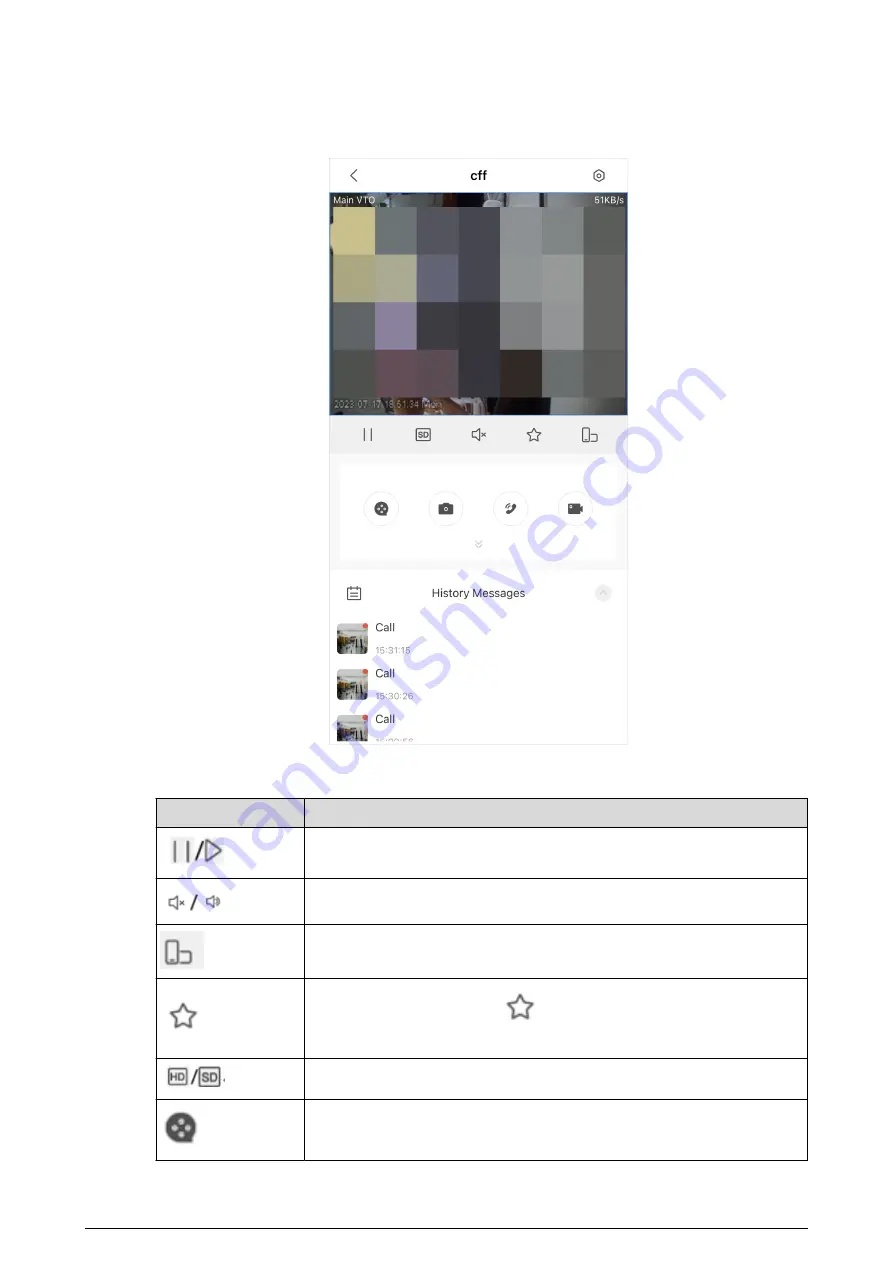
Figure 5-13 Viewing monitoring video
Table 5-1 Video call function icons
Function
Description
Play/Pause.
Mute/Unmute.
Change the image orientation to landscape.
Favorites. Select a video, tap
, and then select an existing file that
you want to save the video to.
Video stream. Tap the icon to switch between SD and HD video quality.
Video playback.
113
Summary of Contents for VTH5422HB-W
Page 1: ...V1 0 0 Digital VTH Version 4 7 User s Manual...
Page 9: ...1 1 2 VTH2621G VTH2622G Series Figure 1 2 Front panel 2...
Page 12: ...1 1 5 VTH5421E Series Figure 1 5 Front panel 5...
Page 13: ...1 1 6 VTH5421H VTH5422H Series Figure 1 6 Front panel 6...
Page 14: ...1 1 7 VTH5441G Series Figure 1 7 Front panel 7...
Page 87: ...Figure 3 59 DSS QR code Figure 3 60 DMSS QR code 80...
Page 90: ...Figure 3 62 Cloud update 83...
Page 98: ...Figure 4 8 Monitor screen Step 2 Tap select the VTO from the channel list as needed 91...
Page 124: ...Figure 5 18 Obtain the QR code 117...






















