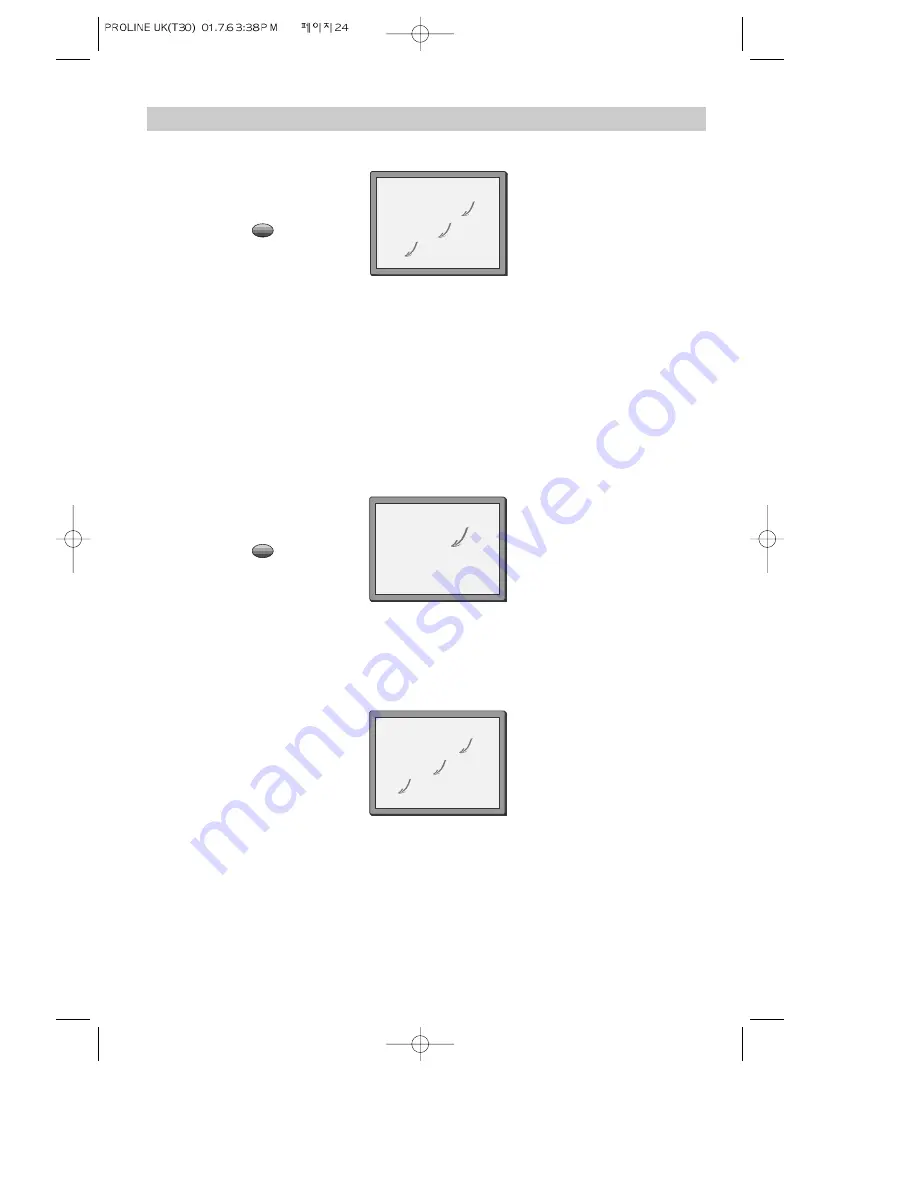
24
Choice of sound output
PLAY SP Hi-Fi
L+R
HI-Fi
LEFT
Hi-Fi
RIGHT
Hi-Fi
OFF
While you are watching a stereo hi-fi recording
The first time you press the A.SEL button while you are playing a recording, ‘Hi-Fi’ will be
shown on the screen. If you keep pressing the button, the sound output will change in the
following order.
STOP SP PR10 MTVE
STEREO ON
STEREO OFF
This happens for films that have another language recorded onto them.
First press: the on-screen display of sound output appears and the main language (original sound
track) is selected.
Second press: the video selects the sub-language.
Third press: the video selects both main language and the sub-language.
Fourth press: the video returns to the original soundtrack.
For mono sound performance there is no choice available.
First press: the on-screen display of sound output appears.
Second press: the video selects the left audio channel only.
Third press: the video selects the right audio channel only.
Fourth press: the video selects the normal mono soundtrack of a hi-fi cassette.
While a bilingual performance is being broadcast
If this screen does not appear when you press the A.SEL button, this function is not available on your video
A.SEL = Audio selection
A.SEL
1-4X
A.SEL
1-4X
The first time you press the A.SEL button while you are playing a recording, ‘STEREO ON’ will be
shown on the screen. If you press the button again, ‘STEREO OFF’ will be shown on the screen.
While you are watching a stereo broadcast
STOP SP PR10 MTVE
BIL
BIL
I
II
BIL
I+II
BIL
OFF
Summary of Contents for PROline VR516
Page 29: ...30 MEMO...
Page 33: ...VN2200 VR516 Video recorder OPERATING INSTRUCTIONS...











































