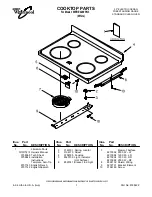32
Deluxe Oven Features
Using the Meat Probe
When you cook foods like roasts and poultry,
the internal temperature is the best way to tell
when the food is properly cooked. The oven’s
meat probe is an easy way to take the guess-
work out of roasting. You can use it to cook food to the
exact temperature you desire. The probe can be set from
125°F (51°C) to 185°F (85°C).
WARNING
• To avoid the possibility of burns, use hot pads to handle,
connect, and unplug the meat probe when the oven is hot.
• Use the handles to insert and remove the meat probe’s
skewer and to connect it to the oven. Pushing or pulling
on either end of the cable could damage the meat probe.
To avoid breaking the meat probe, make sure the food is
completely defrosted before inserting the skewer.
• Do not allow foods to remain in the oven after it turns
completely off. When the temperature drops below
140°F (60°C), bacteria can develop (after Keep Warm mode).
• To prevent damage, never leave the meat probe inside the
oven when it is not being used, especially during the Self
Clean cycle.
• Using a meat probe other than the one provided with the
range may result in damage to the probe and/or the range.
NOTE
• The meat probe does not work with Broil, Max Broil,
Convection Broil and Sabbath modes. Plugging in the meat
probe when using one of these modes will cause an error
signal to appear on the display.
• Use of the meat probe and Cook Time feature at the same
time is not recommended because one can conflict with the
timing of the other.
To use the meat probe...
1. Prepare the meat for cooking prior to setting the
oven. Insert the meat probe skewer into the center
of the meat. Make sure that the skewer is not inside
any fatty portions of the meat and does not touch any
bones. The point should rest in the thickest part of
the meat. When you are cooking fowl, the tip of the
skewer should rest toward the center of the bird.
2. Adjust the racks to the appropriate level to allow the
meat to fit in the oven.
3.
Touch
Oven Menu
.
4. Select the desired cooking mode, sub-mode and tem-
perature according to the
Starting The Oven - Main
Menu
section on page 19.
5.
Touch
probe
.
6.
The probe temperature adjustment bar will appear.
Touch and slide the pointer back and forth to select
the desired "cook to" (target) temperature. Touch
-
ing the arrows on either end of the adjustment bar
allows you to make minor adjustments. Use the
USDA
Minimum Safe Cooking Temperature Chart
on
page 34 as a guideline for the type of meat you are
cooking.
NOTE:
Touch
ON/OFF
if you change your
mind and want to cancel probe operation.
7.
Touch
START
.
Plug
Skewer