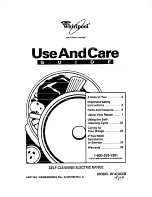52
Care and Cleaning
Problem Solution Guide - Oven
NOTE
: See
Common Problems When Using the Bake Mode
on page 23 for problems with cooking food.
Problem
May Be Caused By
What to Do
Nothing works. Control panel is
not lit.
Oven not connected to electrical
power.
Have a licensed electrician connect the range
to properly wired electrical connection.
Power to range is off.
Turn on power at circuit breaker panel or fuse
box. Check for tripped breaker or blown fuse.
Power outage.
Contact power company.
Nothing works/control panel
does not respond. Control
panel is lit.
Control panel locked (
Locked
appears on display).
Touch
CANCEL · SECURE
key for 5 seconds to
reactivate control panel.
Ranges's computer needs to be
restarted.
To restart computer, touch and hold
BACK
key, continue to hold
BACK
as you touch and
hold the
HOME
key. Hold both keys for 5 sec-
onds, until computer restarts.
Control panel, blank, dim or
only time and date is shown.
Energy saving mode activated.
See page 11 to change settings or touch
display to reactivate.
Normal screen is missing from
display.
Android operating system is show-
ing.
Touch
Dacor Cooking
or
HOME
to return to
oven
home screen.
No sound(s).
Volume turned down.
Adjust volume controls. See
Oven Tone Set-
tings
on page 11.
Replacing the Light Bulbs
WARNING
• To prevent electrical shock and/or personal injury, make
certain that the oven and light bulbs are cool and that power
to the range has been turned off at the circuit breaker panel
or fuse box before replacing the light bulbs.
• Always make sure the lens covers are in place when using
the oven. The lens covers protect the light bulbs from
breakage caused by high temperatures or mechanical shock.
• Replacing the lens cover without lining up the cutout with the
light socket will damage the light fixture.
• Do not use a screwdriver to remove the lens.
Light bulb replacement is considered to be a homeowner
maintenance operation. If the lights do not work, before
replacing them, please consult page 53 of the
Before
You Call For Service
section.
IMPORTANT
Do not touch the replacement halogen light bulbs with
your fingers. Halogen bulbs are sensitive to the oils
from your hand. The oils from your hand will stick to
the bulb and cause it to burn out faster than normal.
To replace the light bulbs...
1. Replace the light bulb only with Dacor part number
100429. See page 45 for ordering information.
2.
Turn off power to the range at the circuit breaker
panel or fuse box.
3. Hold your hand under the lens for support and gently
pry it loose using a spatula or table knife. Pull the lens
cover straight out.
4. Grasp the old bulb and pull it straight out of the
socket.
5. Using a glove, insert the new bulb into the socket.
6. As you reinstall the lens cover, line up the cutout on
the inside rim with the light socket. Gently press it
into its original position.
7.
Turn the power
to the range back
on at the circuit
breaker panel or
fuse box.
Light
bulb
Light
socket
Cutout on inside
rim of lens
Before You Call for Service