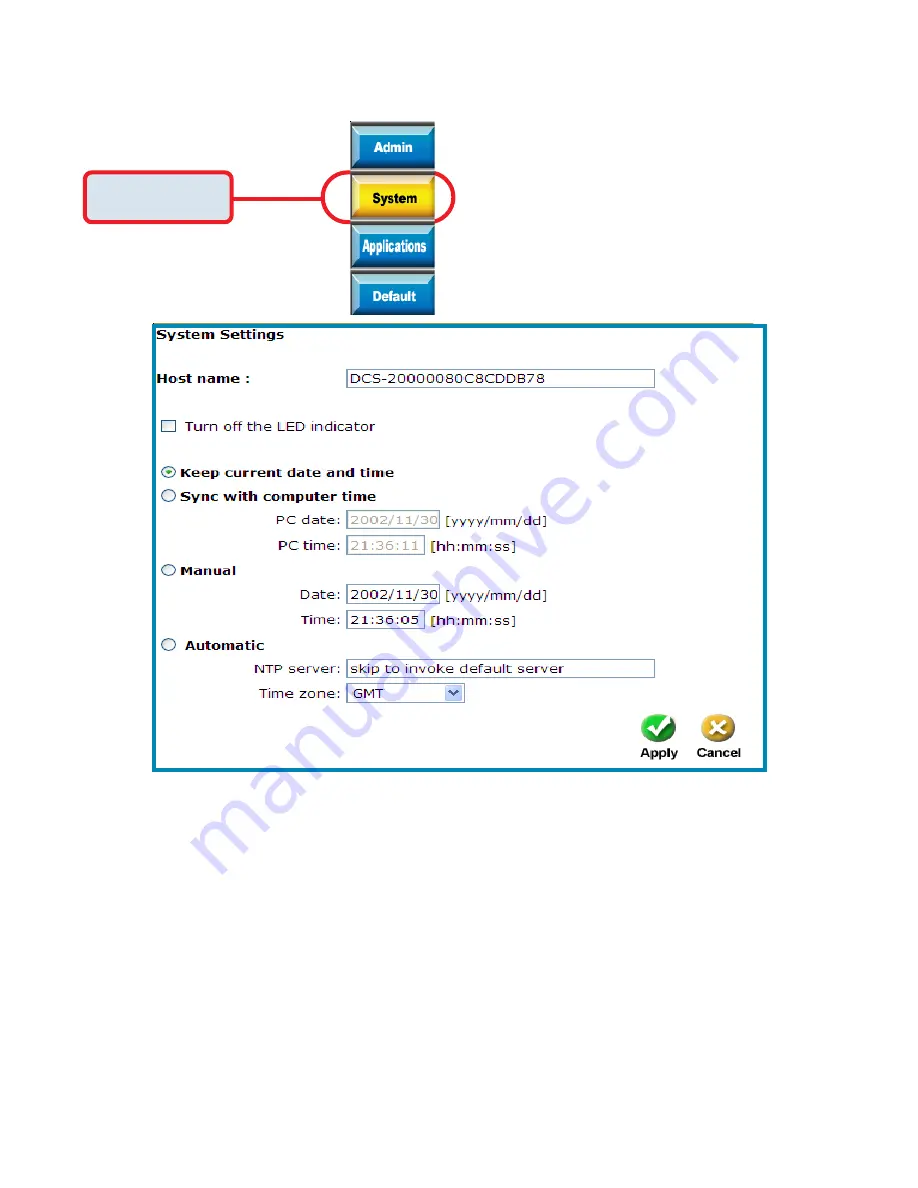
32
Configuration > Tools > System
Click on the
System
button to access the System
settings from the
Tools
menu
.
Click
System
Host name -
The text will display as the title at the top of the
main page.
Turn off the LED indicator
-
Check this option to shut off the LED next to
the lens. It can prevent someone from
observing the operation of the Internet Camera.
Keep current date and
time -
Click to save the current date and time of DCS-
2000. An internal real-time clock maintains the
date and time even when the power of the
system is turned off.
Sync with computer time-
Synchronize the date and time of DCS-2000
with the local computer. The date and time of
the PC is displayed and updated in the DCS-
2000.






























