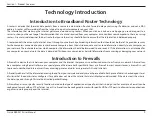8
D-Link EBR-2310 User Manual
Section 1 - Product Overview
Rear Panel
*All ports (both LAN & Internet) are Auto-MDIX. All ports auto-sense cable types to accommodate Straight-through or Cross-over cable.
1
2
3
4
1
LAN Ports* 1-4
LAN port sockets (CAT5 Ethernet RJ-45 cable). The LED glows steadily when a port is connected to a hub, switch
or network-adapter-equipped computer in your local area network (LAN).
2
Internet*
The Internet port socket (CAT5 Ethernet RJ-45 cable). This is where you will connect your Cable or DSL.
3
Power
Connect one end of your included power adapter to the power port and the other end into your power outlet.
4
Reset
Used to restore the EBR-2310 back to factory default settings.