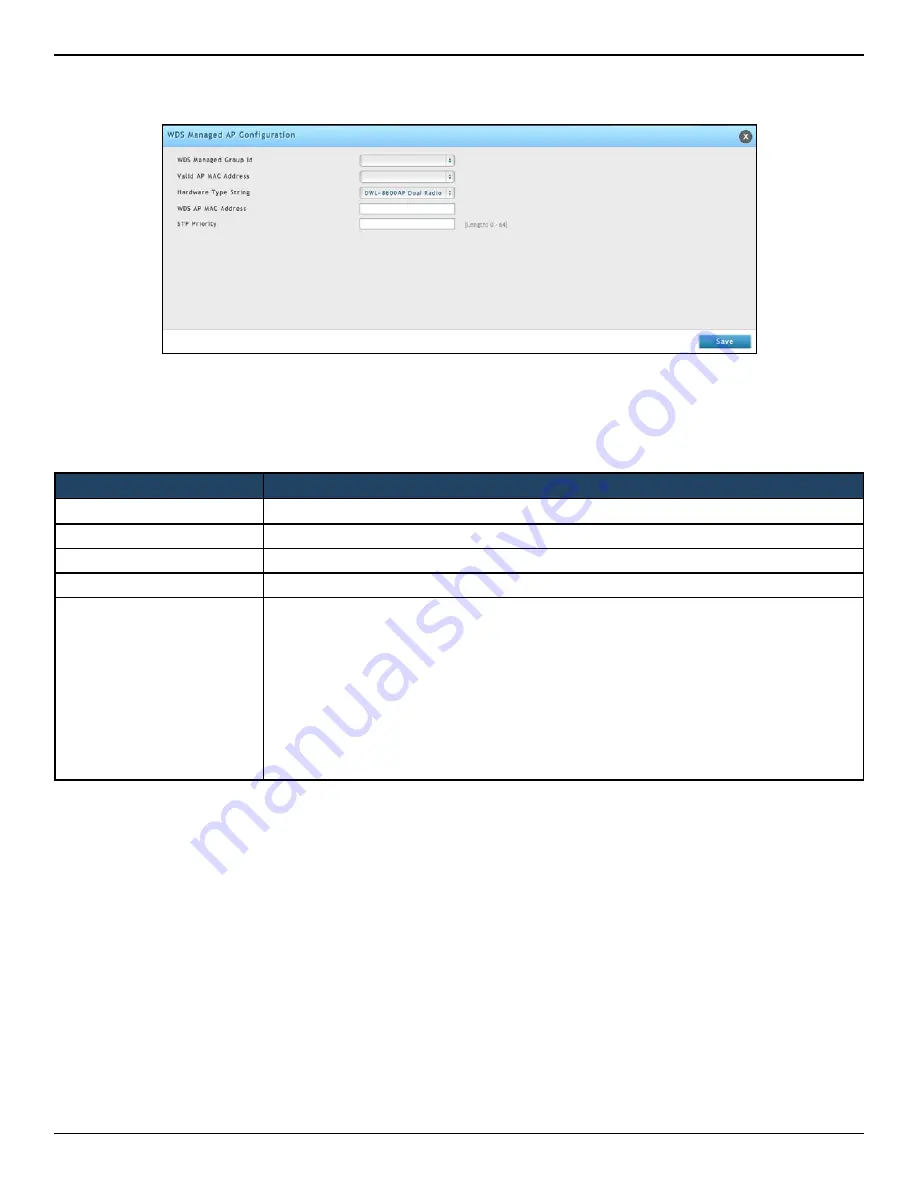
D-Link DWC-2000 User Manual
106
Section 4 - Advanced WLAN Configuration
2. Click
Add New WDS Manage AP
.
3. Complete the fields in the table below and click
Save
.
Field
Description
WDS Managed Group ID
Select the ID associated with the group to configure.
Valid AP MAC Address
MAC Address of the AP.
Hardware Type String
Select the AP from the drop-down menu.
WDS AP MAC Address
Enter the WDS AP MAC address.
STP Priority
Spanning Tree Priority for this AP. The STP priority is used only when spanning tree mode
is enabled.
The STP priority determines which AP is selected as the root of the spanning tree and
which AP has preference over another AP when multiple equal cost paths exist in the
topology. The lower value for the spanning tree priority means that the AP is more likely
to be used for bridging data into the campus network. You should assign a lower priority
to the APs connected to the wired network than to the satellite APs.
The STP priority value is rounded down to a multiple of 4096. The range is 0 – 61440, and
the default value is 36864.






























