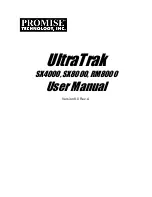113
There are three settings in the Replication configuration menu,
The Snapshot space specifies the ratio of snapshot space allocated to the source VD
automatically when the snapshot space is not configured in advance. The default ratio is 2
to 1. It means when the replication job is creating, the IP SAN storage will automatically
use the free space of RG to create a snapshot space which size is double of the source VD.
The Threshold setting will monitor the
utilization of snapshot space. When the used
snapshot space achieves the threshold, the IP SAN storage will automatically take a new
snapshot and start the replication job. The purpose of threshold is to prevent the
incremental copy fail immediately when running out of snapshot space. For example, the
default threshold is 50%, and the system will check the snapshot space every hour. When
the snapshot space is used over 50%, the IP SAN storage will automatically replicate data
from the source VD to the target VD. Next time, when the rest snapshot space has been
used over 50%, in other words, the total snapshot space has been used over 75%, the IP
SAN storage will start the replication job again.
The Restart the task an hour later if failed setting is used when running out of
snapshot space, the replication job will stop because there is no more available snapshot
space. If this option has been check, the IP SAN storage will automatically clear the
snapshots to release snapshot space, and the replication job will restart the task after an
hour.
Caution
These two settings, Threshold and Restart the task an hour later if
failed, will take effect only when the replication job is configured to run by
schedule.