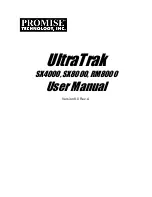112
2.
The replication job can be scheduled to run by day, by week or by month. The
execution time can be configurable per user’s need.
Figure 5.11.21
Configure the snapshot space
The Replication uses Snapshot technique of D-LINK, to help user to replicate the data
without stop accessing to the source VD. If the snapshot space is not configured on the
source VD in advance, the IP SAN storage will allocate snapshot space for the source VD
automatically when the replication job is created. The default snapshot space allocated by
the IP SAN storage is double size of the source VD. If the free space of the RG which the
source VD resides in is less than double size of the source VD, the replication job will fail
and pops up the error message.
To prevent this problem, user has to make sure the RG has enough free space for the
snapshot space of source VD, or user has to configure the snapshot space of the source
VD manually before the replication job is created.
1.
To configure the snapshot space settings of Replication, click the “configuration”
button.