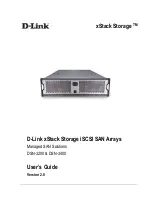xStack Storage User’s Guide
11
Chapter 1
Introduction
The xStack Storage Array is an intelligent, high-performance iSCSI Gigabit Ethernet storage
solution designed for businesses that want to improve the reliability, availability, serviceability,
and performance of their storage systems.
Based on an Internet Protocol-Storage Area Network (IP-SAN) architecture, the xStack Storage
controller is built around a custom-designed Application Specific Integrated Circuit (ASIC)solution
combining 10Gbps iSCSI, TCP/IP offload, embedded processors and a storage virtualization
firmware stack controlled by firmware loaded into the on-board flash memory. The controller is
housed in a 19-inch 3U rugged hardware enclosure holding up to 15 internal Serial ATA (SATA)
drives, up to 512MB of system memory and up to 4GB of cache buffer memory. Host connectors
for each model are as follows:
-
DSN-3200 provides eight 1GbE RJ-45 host connectors accessed via the back panel
-
DSN-3400 provides a single 10GbE XFP-transceiver interface (transceiver sold separately)
accessed via the back panel.
The xStack Storage Array’s back panel also has a 10/100 Mbps management port and an RS-232-C
DB9 diagnostic/console port.
Complete configuration and management are available through the intuitive, GUI-based Web
Manager interface. A variety of network configurations are easily established using the xStack
Storage Array’s volume management, initiator, target, network portal, and Link Aggregation
Group (LAG) features. In addition, the xStack Storage Array features Secure Sockets Layer (SSL),
default task priority, cache, TCP/IP, spare count, and battery policy settings for advanced users.
Summary of Contents for DSN-3200 - xStack Storage Area Network Array Hard Drive
Page 10: ...x Contents ...
Page 20: ...20 Chapter 2 Identifying Hardware Components Figure 2 6 Press Lever Inwards Until it Locks ...
Page 36: ......
Page 44: ...44 Chapter 4 Starting the xStack Storage Array for the First Time ...
Page 103: ...xStack Storage User s Guide 103 ...
Page 117: ...xStack Storage User s Guide 117 Figure 6 12 Viewing SMART Attributes ...
Page 160: ...160 Appendix D Replacing and Upgrading FRUs ...