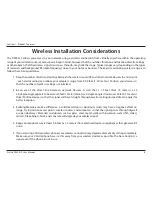4
D-Link DSM-312 User Manual
Section 1 - Product Overview
1
AV Port
Connect the supplied composite A/V cable here and the other three plugs into your
TV or A/V receiver. If you are using an HDMI connection, you do not have to connect
this cable.
2
HDMI Port
Connect an HDMI cable (not included) here and the other end into your TV or A/V
receiver.
3
LAN Port
Connect an Ethernet cable (not included) here and the other end to your network
(router, gateway or switch). If you would like to connect using a wireless connection,
do not connect an Ethernet cable.
4
Power Receptor Connect the supplied power adapter here and the other end into an outlet or surge
protector.
Connections
1
3
4
2
Summary of Contents for DSM-312
Page 1: ......