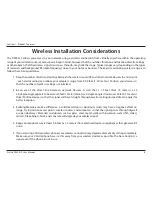18
D-Link DSM-312 User Manual
Section 3 - Applications
YouTube
Discover and watch video clips from the Internet.
You can launch YouTube from the Home page or press the YouTube button on your remote at any time.
• Select one of the options on the left side (
Discover Channels
,
Search
,
My YouTube
, or
Featured
) and press the
OK
button. Select
My YouTube
to log into your account or pair with your mobile device.
• Use the
up
,
down
,
left
, and
right
arrow buttons to navigate through your selections and press the
OK
button to make
a selection.
• Press the
back
button to back out of the current selection or page.
• During the video, you can use the
stop
,
pause/play
,
rewind
and
fast-forward
buttons or press the
OK
button to bring
up on-screen controls. Press the down arrow button to cycle through other options (Info, Related Videos, and Playlist)
• Press the
home
button at any time to go to the MoveNite™ Plus Home page.
Pandora
Listen to free Internet radio. Personalize your stations and discover new music.
You can launch Pandora from the Home page or press the Pandora button on your remote at any time.
• Log in with your existing user account information or create a new user account.
• Use the
up
,
down
,
left
, and
right
arrow buttons to navigate through your selections and press the
OK
button to make
a selection.
• Press the
back
button to back out of the current selection or page.
• During music playback, you can use the
forward
,
previous
,
stop
,
pause/play
,
rewind
and
fast-forward
buttons.
• Press the
home
button at any time to go to the MovieNite™ Plus Home page.
Summary of Contents for DSM-312
Page 1: ......