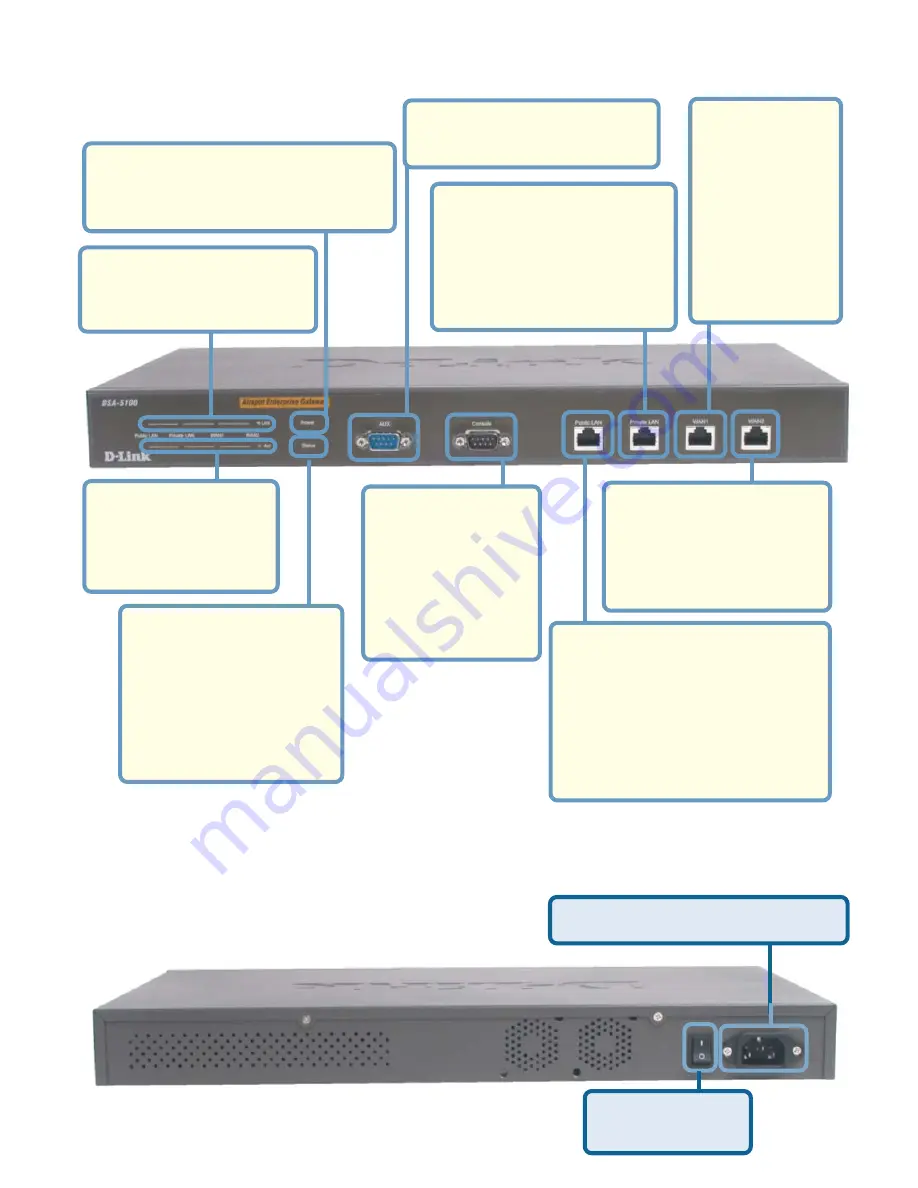
5
Front Panel
Link LEDs - a solid light
indicates a connection
to the network.
Power LED -
A solid light indicates that the
system is ready.
Status LED -
Upon starting up the
DSA-5100, this LED
will blink momentarily.
A solid light indicates
that the system is
ready.
Aux Port -
Reserved for future usage.
WAN 2 Port-
Connect to a switch
or cable modem for
Internet or Intranet
access.
Console Port -
Connect to
return the unit to
factory default
settings, or to
reconfigure
system settings.
Public LAN Port-
Can be connected to the
open network environment
managed by the system or
WLAN, and requires
authentication before logging
on the Internet.
Private LAN Port-
Can be connected to the
Intranet environment by
switch or Ethernet without
authentication in order to
log on to the Internet.
WAN 1 Port-
Connect to an
ATU-Router of
ADSL, a cable
modem or a
switch for
Internet or
Intranet
access.
Act LEDs - a
blinking light
indicates a activity
on the network.
Power Switch-
ON/OFF switch.
Connector for Power Cord.
Rear Panel






































