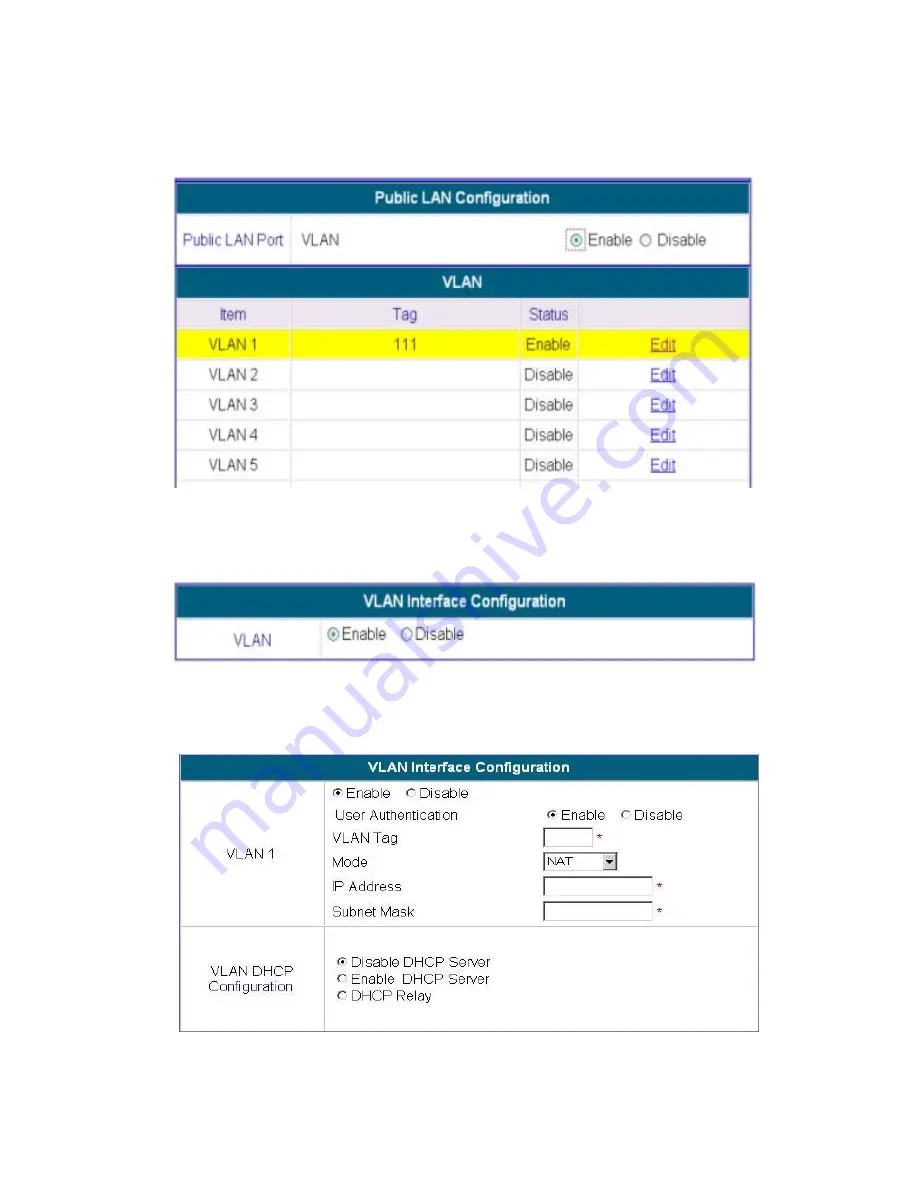
21
Using the Configuration Utility (continued)
System Configuration > Public LAN > Public LAN Configuration (continued)
The system will confirm if you want to Enable VLAN; please click Enable to continue.
After you click Enable, the following screen will appear. See the following description
for details.
Enable/Disable:
Enable or Disable the functions of VLAN.
User Authentication:
Control the User Authentication method or policy according
to individual VLAN.(default is Disabled).






























