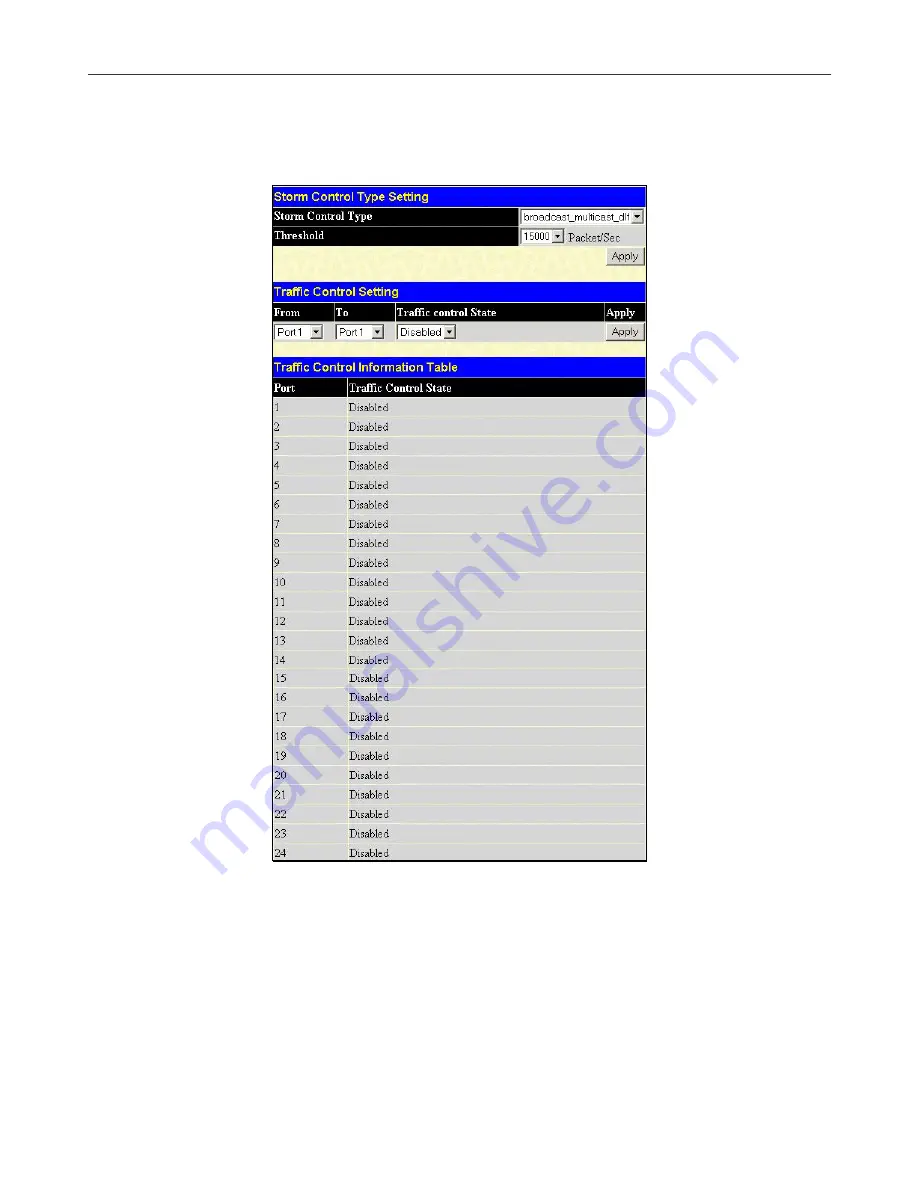
DGS-3024 Gigabit Ethernet Switch Manual
Traffic Control
Use the
Traffic Control
window to enable or disable storm control and adjust the threshold for multicast/broadcast/DLF
(Destination Look Up Failure) storms. Traffic control settings are applied to individual Switch modules. To view the following
window, click
Configuration > QOS >Traffic Control
.
Figure 7- 43. Storm Control Type Setting window
The purpose of this window is to limit too many broadcast, multicast or unknown unicast packets folding the network. The Storm
Control Type Settings you can choose from are:
broadcast
,
broadcast_multicast
,
broadcast_dlf
, and
broadcast_multicast_dlf
.
The Threshold value is the upper threshold at which the specified traffic control is Switched on. This is the number of Broadcast,
Broadcast/Multicast, Broadcast/DLF, and Broadcast/Multicast/DLF packets received by the Switch that will trigger the storm
traffic control measures. The Threshold value can be set from
10
to
15000
packets per second. The default setting is
15000
. The
settings of each port may be viewed in the Traffic Control Information Table
in the same window.
To configure the Storm Control Type Setting, select the desired Storm Control Type from the pull-down menu, select the
threshold from the drop-down menu, and click
Apply
.
To configure the Traffic Control Setting, select the beginning and ending ports by using the From/To
pull-down menu. Now,
change the Traffic control State to
Enabled
and click
Apply
.
67
Summary of Contents for DGS-3024
Page 1: ...D Link DGS 3024 Managed 24 Port Gigabit Ethernet Switch Manual ...
Page 36: ...DGS 3024 Gigabit Ethernet Switch Manual 22 ...
Page 188: ......
Page 205: ...International Offices ...
Page 208: ......






























