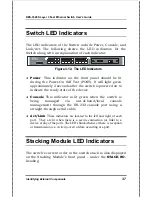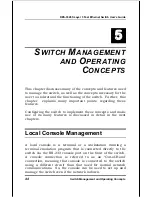DES-3326S Layer 3 Fast Ethernet Switch User’s Guide
46
Switch Management and Operating Concepts
Make sure the terminal or PC you are using to make this
connection is configured to match these settings.
If you are having problems making this connection on a PC,
make sure the emulation is set to VT-100. If you still don’t
see anything, try hitting <Ctrl> + r to refresh the screen.
Managing Switch Stacks
The Switch is designed to be stacked in stacks of up to six
Switches, all managed as a single unit with a single IP address.
The stack order is
hardware-determined
, that is, the unique
MAC address of each Switch determines where the Switch
stands in the stack order. This fact can be taken into account
when you are placing the Switches in the equipment rack.
Administrators may find it convenient to place the Switches in
the rack in the same order they appear logically in the Switch
stack. However, you also may prefer to override the auto-detect
stack order feature if for example, you add Switches to a stack
that is already in place. Regardless of the method used to
determine Switch stack order, remember some important
points:
•
All management of all the Switches in the stack is done
through the Master Switch.
•
It is recommended that the Master Switch be used to
uplink to the Ethernet backbone.
•
If any Switch in the stack fails, all Switches will need to
be rebooted upon correcting the failure.
•
If a new Master is elected, all Switches in the stack
must rebooted. This includes situations where the new
Master is determined by MAC address, for example, if
the original Master is removed from the stack.