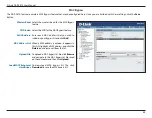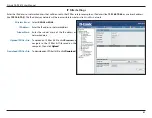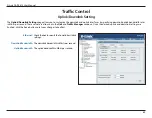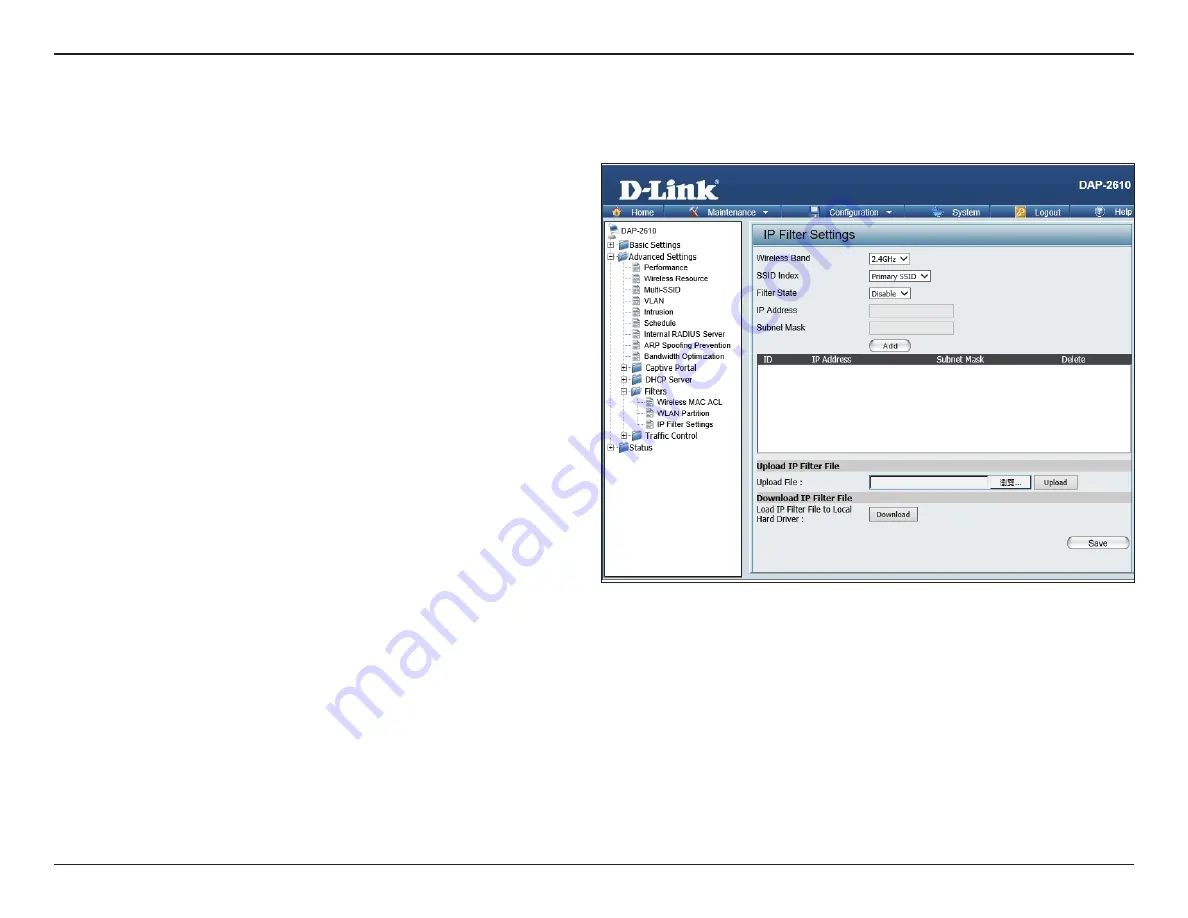
D-Link DAP-2610 User Manual
61
IP Filter Settings
Enter the IP address or network address that will be used in the IP filter rule (or example, an IP address like
192.168.70.66
or a network address
like
192.168.70.0
). This IP address or network will be inaccessible to wireless clients in this network.
Wireless Band :
IP Address:
Subnet Mask:
Upload IP Filter File:
Download IP Filter File:
Select
2.4GHz
or
5GHz
.
Enter the IP address or network address.
Enter the subnet mask of the IP address or
network address.
To upload an IP filter list file, click
Browse
and
navigate to the IP filter list file saved on the
computer, then click
Upload
.
To download an IP Filter list file, click
Download
.