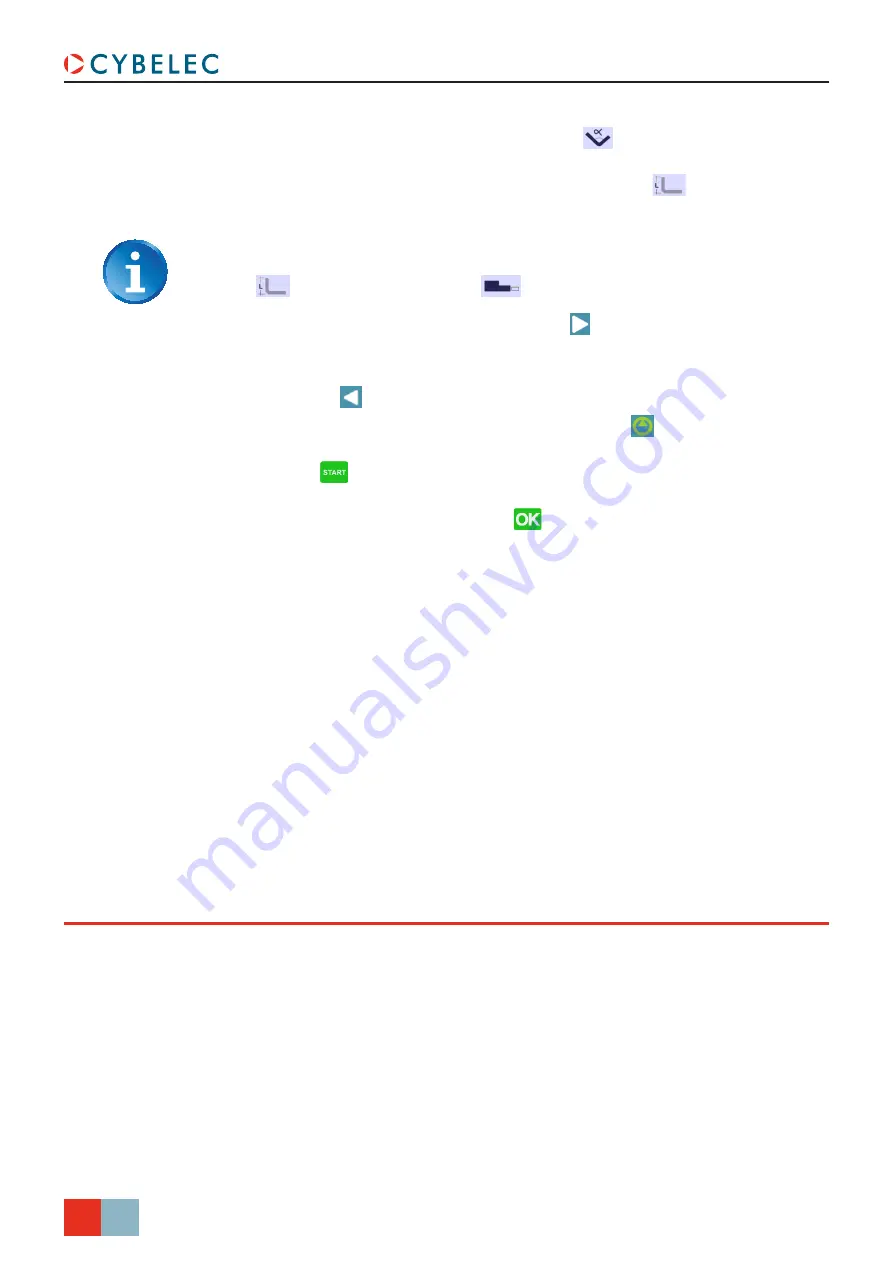
®
24/38
CybTouch 8 P User Manual
S
ep
.
2019
V2.1
7. Touch the numerical value next to the angle icon
, and enter the value for the
first bend you wish to create (here
90°
).
8. Touch the numerical value next to the segment length icon
, and enter the value
for the first segment you wish to create (here
35.00 mm
).
b
endinG
and
c
orrecTionS
All program corrections are made in the
Bend Numerical Page (see page 14)
. According
to his preferences, the operator can choose to execute all the steps of the program
one after the other, making corrections along the way. Or he can choose to apply all the
corrections necessary to the same step before moving to the next one using the
Corrections can be made to:
• The angle (Y-axis, see
).
• The back gauge position (X-axis, see
Back gauge Correction, page 25
This dimension is the external dimension of the flange, calculated according
to DIN 6935. If you want to enter the position of the flange manually, touch this
icon
. It will switch to this one
.
9. Add the next bend to the program by touching
.
10. Proceed in the same manner to create the other segments of the part.
11. Go to the desired step touching the
Current step (sequence) number (see page 14)
or using this
button.
12. Start the hydraulic pump motor (by pressing this button
if available. It turns red
when the motor is running).
13. Press the
button to position the machine according to the data that were just
entered.
14. When the machine is ready to bend, a
button is displayed.
15. If you want to repeat the same step in order to apply all the necessary corrections to
.
16. Press the foot switch to execute the bend.





























