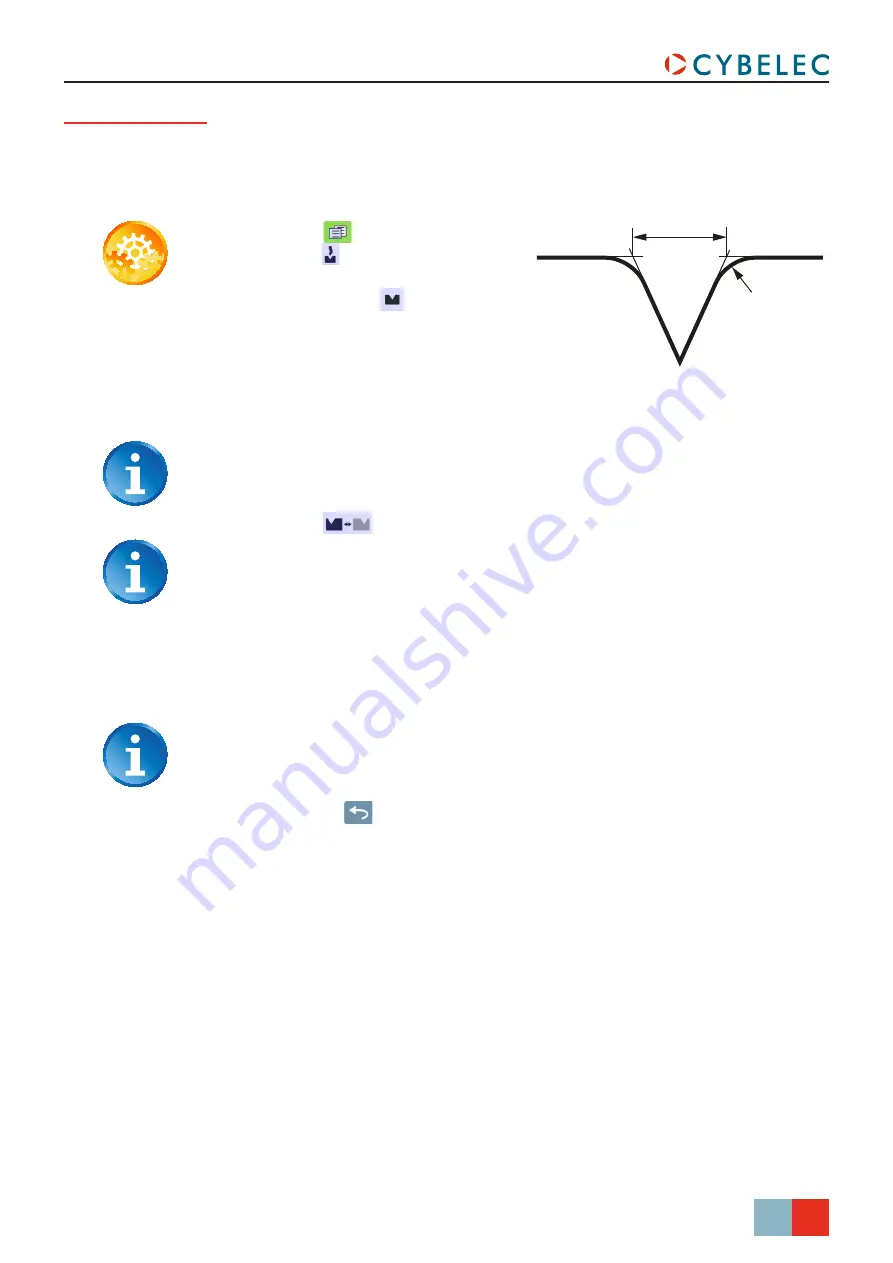
21/38
CybTouch 8 P User Manual
S
ep
.
2019
V2.1
How to create or
modify a die?
If no die is yet created, the die will have no name (
???
is displayed). If a die already exists,
then the last one used will be selected, here
55_12
(modifications will not alter the
existing die as they will be saved under another name).
Ve
R
1. Touch the
button and then
touch the icon to activate tool
management if necessary.
2. Touch the die icon
to access the
die details.
3. Enter the characteristics (
Ve
(die
width),
α
,
Height
,
Radius
and
Safety
XS
) for the new die to be created.
Safety XS
defines the security distance between the tool and the back gauge for
X axis.
4. Touch the
button to invert the die if necessary.
To be allowed to save a tool, a level 2 password is required.
5. Touch the die name (here
55-12
).
6. Touch
Save die
to overwrite the existing tool or
Save die as
if you want to save your
tool under another name.
7. Enter the name of the new die using the alphanumerical keypad.
We recommend that you follow the naming conventions explained in
8. Touching the
button brings you back to the program page, with the die you just
saved being selected and ready to be used.
Ve
R






























