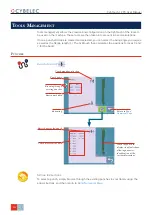25/38
S
ept
.
2014
V3.1
Touch the drawing to
toggle between
Bend Order page
and this one
Browsing through
the bends
Switch between stop or
support gauging
Next gauging point
CybTouch 12 PS User Manual
Pressing the back
button will erase the last bend in the sequence. If you wish
to delete all bends, simply touch the
button.
3. Immediately after determining the last bend to be selected, the Bend 2D screen here
below is displayed.
4. In the Bend 2D page, the operator must determine the back gauge and part position
for each bend, and if necessary the special parameters on the
5. Press
and select
Bend num page
to return to the
.
6. Start the hydraulic pump motor (by pressing this button
if available. It turns red
when the motor is running the button becomes red).
7. Press the
button to position the machine according to the data that were just
entered.
8. When the machine is ready to bend, a
button is displayed.
9. Press the foot switch to execute the bend.