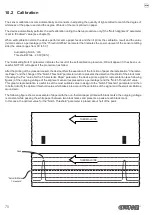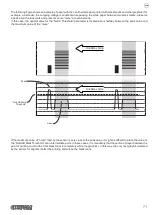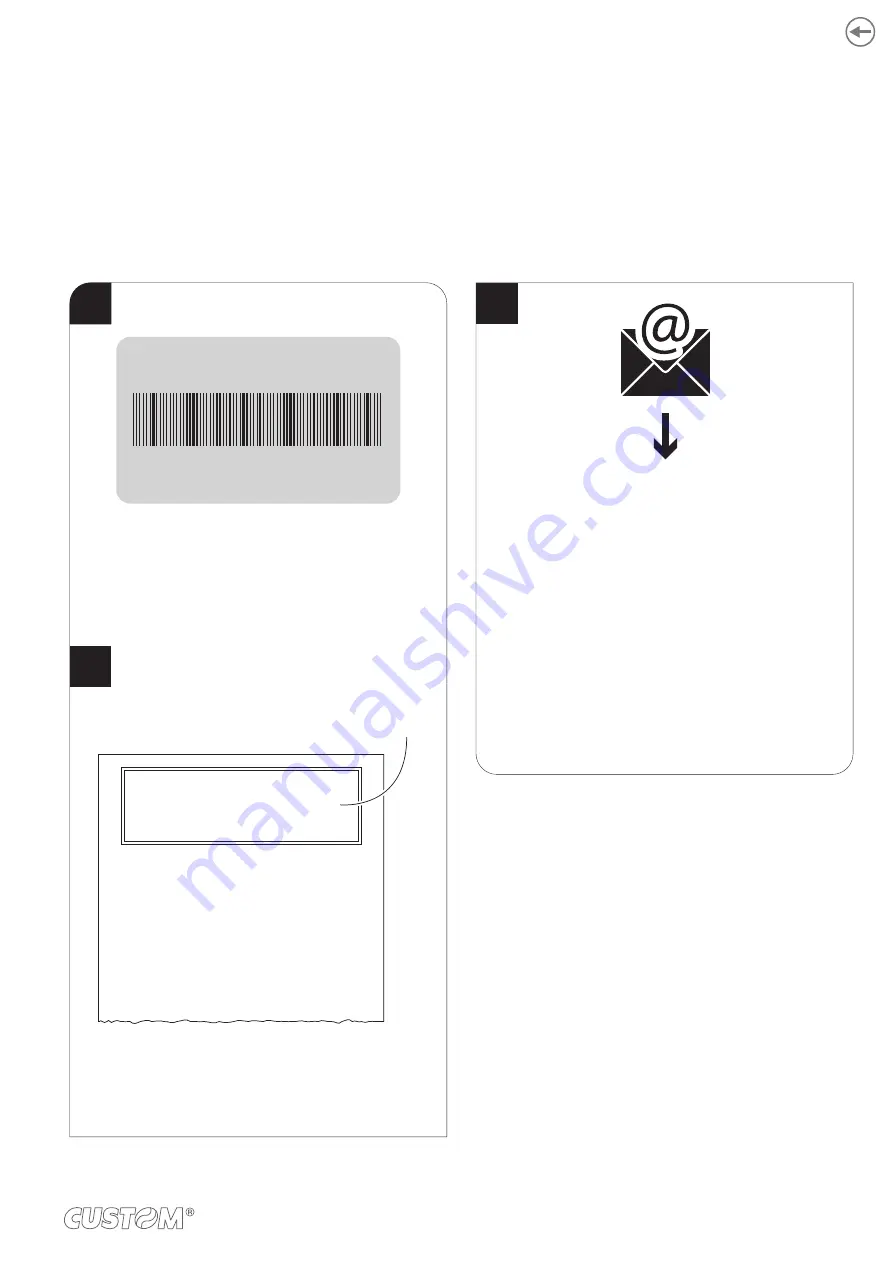
11 TECHNICAL SERVICE
In case of failure, send the 4 pieces of information listed below to our support team:
1. Product code
2. Serial number
3. Hardware release
4. Firmware release
To get the necessary data, proceed as follows:
1
Write down the data printed
on the product label (see paragraph 2.3)
Print a Setup report (see paragraph 5.1)
The Setup report shows
the firmware release
2
XXXXXXXXXXXXXX
Rx
0000000000000000000
Send an e-mail to the Technical Service,
with the data collected.
3
Customer Service Department:
(specific for North/South American customers)
(worldwide)
or
PRINTER SETUP
PRINTER TYPE ...............................
<device model>
PRINTING HEAD TYPE ...................
<head model>
INTERFACE .....................................RS232
PROGRAM MEMORY TEST............OK
DINAMIC RAM TEST.......................OK
EEPROM TEST................................OK
CUTTER TEST.................................OK
HEAD VOLTAGE [V]
= 23.70
<
device name
>
SCODE
<code>
- rel
2.20
FCODE <code>
- rel
1.00
FW
77
Summary of Contents for Kube II
Page 1: ...CUSTOM S p A USER MANUAL KUBE II ...
Page 2: ......
Page 5: ...MANUAL For details on the commands refer to the manual with code 77200000001000 ...
Page 6: ......
Page 10: ...10 ...
Page 18: ...18 ...
Page 22: ...Fix the device to the wall 9 22 ...
Page 28: ...28 ...
Page 32: ...32 ...
Page 60: ...60 ...
Page 62: ...62 ...
Page 65: ...5 Reassemble the carter sliding it in the direction indicated 65 ...
Page 66: ...66 ...
Page 76: ...76 ...
Page 78: ...78 ...
Page 79: ......