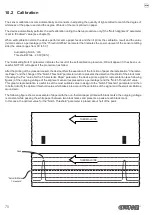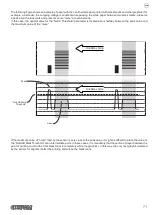9.1 Sides replacement
To replace the device side (right or left), proceed as follows:
1
Unscrew the fixing screw
for the printer side.
Assemble the new side and fix it
with the screw previously removed.
Remove the printer side.
3
2
4
While holding the point A, put pressure at point B
by pushing the carter in the direction indicated.
A
B
NEW
64
Summary of Contents for Kube II
Page 1: ...CUSTOM S p A USER MANUAL KUBE II ...
Page 2: ......
Page 5: ...MANUAL For details on the commands refer to the manual with code 77200000001000 ...
Page 6: ......
Page 10: ...10 ...
Page 18: ...18 ...
Page 22: ...Fix the device to the wall 9 22 ...
Page 28: ...28 ...
Page 32: ...32 ...
Page 60: ...60 ...
Page 62: ...62 ...
Page 65: ...5 Reassemble the carter sliding it in the direction indicated 65 ...
Page 66: ...66 ...
Page 76: ...76 ...
Page 78: ...78 ...
Page 79: ......