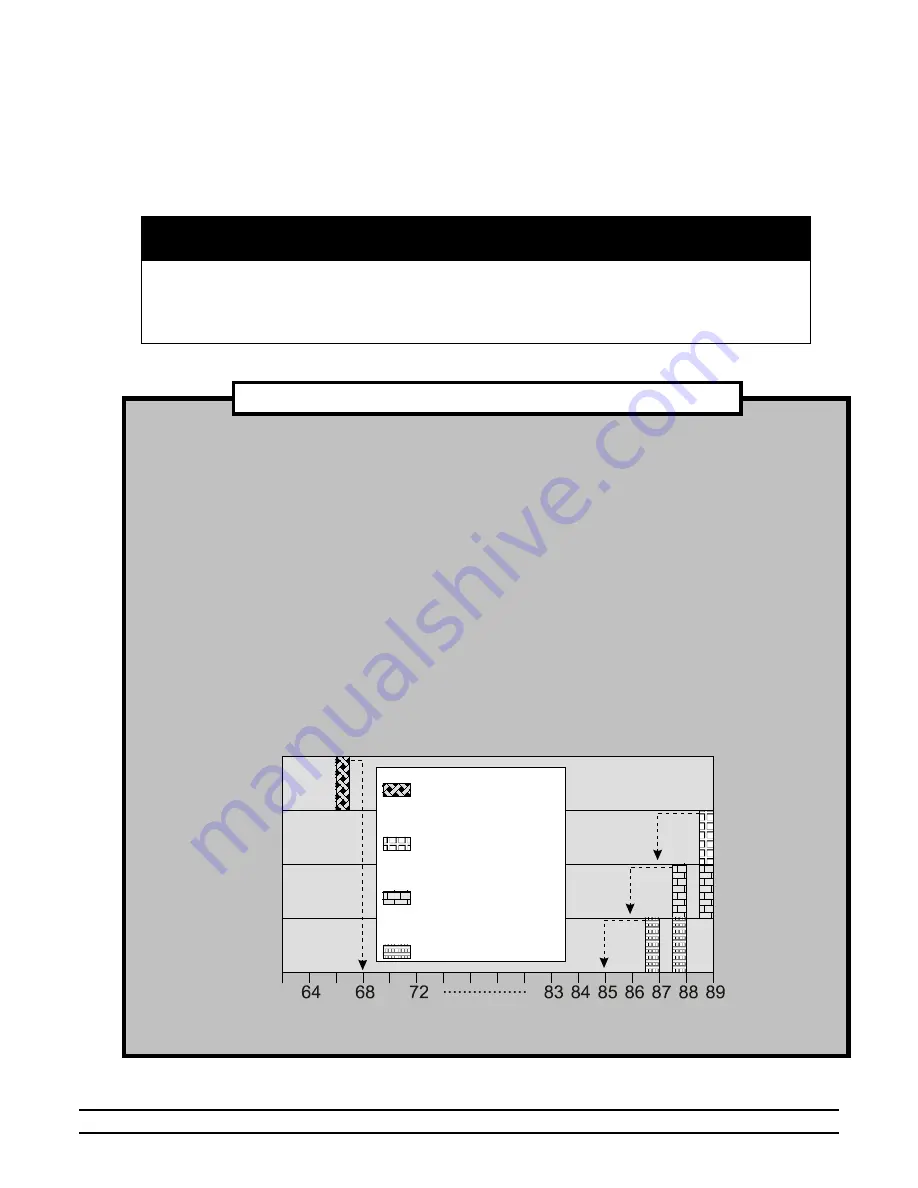
Manual No. 4801- 2997 Rev 1-15
Secondary Sensing System
19 of 42
SPECIAL FEATURES IF CONNECTED TO EVOLUTION 3000/3001
7. Back-Up System Operating Conditions
The
S
3
Back-Up System operates differently based on whether it is connected to a Evolution 3000/3001 control
system or if it is a stand-alone (not connected to the Evolution 3000/3001 local network) system. Of course the
system loses some of its functionality when it is not connected to the Evolution 3000/3001 network but its
capabilities are still much better than other Back-Up system alternatives. This section will be divided into two sub-
sections.
Important!
Before continuing, one must determine which type of system is installed for this specific application.
If the
S
3
is connected to a Cumberland Evolution 3000 or Evolution 3001, refer to
Section 7.1
for a
description of the Back-Up operation with the Evolution 3000/3001. Otherwise, refer to
Section 7.2
for Back-Up operation as Stand-Alone System.
7.1
Operation with the Evolution 3000/3001
7.1.1 Normal S
3
Back-Up Operation
During Normal Operation, the
S
3
always maintains the temperature between its high and low limits. It
accomplishes this by using its temperature sensors and its four stage outputs. If the temperature drops
below the Low Limit, the Heat stage will come on. That stage will not turn off until it warms the building
at least 2
°
. The same is true if the temperature goes above the High Limit however, there are three levels
of cooling stages on the Back-Up System. The following example explains the operation of the stages in
relationship to the temperature and the limits. In this example the Low Limit is set as 66º F, and the High
Limit is set as 86º F. If the temperature drops to 66º F, then the HEAT stage turns on. The HEAT stage
turns off when the temperature rises to 68º F (2º above the Low Limit). If the temperature rises to 86º F,
then COOL 1 turns on. If the temperature continues to rise to 87º F (1º above the High Limit), then COOL
2 turns on. If the temperature rises to 89º F, then COOL 3 turns on. When used with EV-3000/3001, Cool
3 comes ON and Cool 1 will go OFF to disable sidewall/negative fans while in tunnel ventilation. Stages
turn off at temperatures as indicated by the arrows in Graph 1.
Graph 1:
Cool 1, 2, 3 and Heat
Temperature (°F)
Heat
Cool 3 - Tunnel
Cool 2
Cool 1 - Vents






























