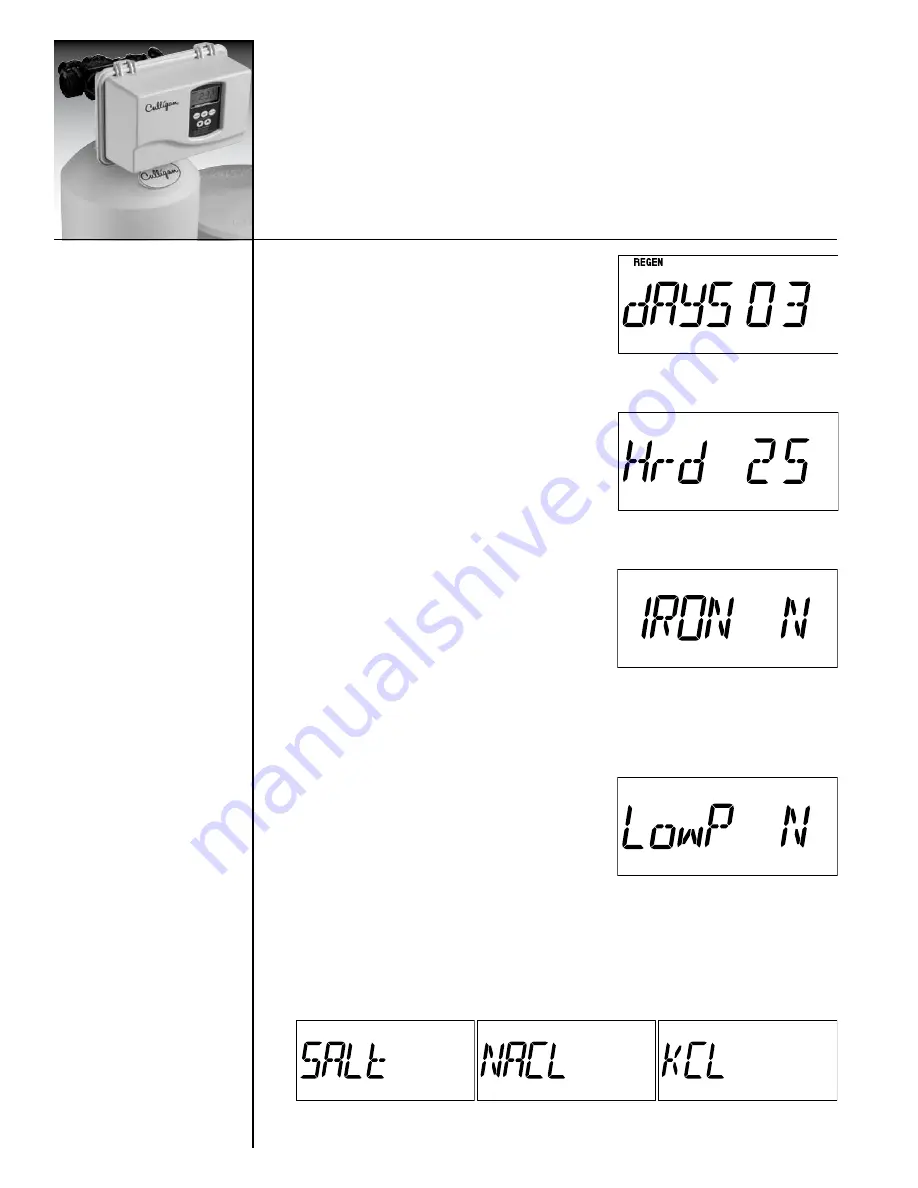
20
Programming
(cont.)
• Regeneration Interval -
This setting is used to set
the days between regeneration in time clock mode. It
is also active in meter or Aqua-Sensor
®
mode if the
time clock backup DIP switch # 10 is set to on. The
display will show “REGEN” icon and “dAYS” as well
as the numbers to change. Adjust the value with the
“Up” or “Down” keys.
Pressing the “Program” key will save the setting and move to the next programming step.
• Hardness Setting -
This setting is used to set the
hardness (grains) of the influent water supply. For
English Units the display will first show “Hard” for two
seconds and then display the Hardness default (or the
previously programmed value). Adjust the value with
the “Up” or “Down” keys.
(These settings will not get saved to EEPROM until the
‘Program’ key is pressed while at the ‘View’ programming step)
• Iron Setting (flow meter only) -
This setting is
used to set the iron level of the influent water supply.
The display will show “Iron” in the left most digits and
the iron default setting (or the previously programmed
value) in the far right digit. The display will only
appear if a flow meter is connected to the circuit
board. If the iron level is set to “Y”, the Efficiency
Mode is inactive. Adjust the value with the “Up” or “Down” keys.
Pressing the “Program” key will temporarily store the setting and move to the next
programming step. (This setting will not get saved to EEPROM until the ‘Program’ key is
pressed while at the ‘View’ programming step)
• Pressure Setting -
This setting is used to set the
influent water pressure. The display will show “LowP”
in the left most digits and the pressure default setting
in the far right digit. If the pressure is less than 40
psi, chose “Y”. By choosing “Y” the brine rinse time
will be extended. Adjust the value with the “Up” or
“Down” keys.
Pressing the “Program” key will temporarily store the setting and move to the next
programming step.
• Salt Type (flow meter only) -
This setting is used to select the regeneration salt type
(softener mode only). This display will only appear if dip # 4 is off. The display will show
“SALt” for 2 seconds. Then display the default ‘NACL’. Pushing the “Up” or “Down” keys
will change to ‘KCL’.
Pressing the “Program” key will temporarily store the setting and move to the next
programming step. (This setting will not get saved to EEPROM until the ‘program’ key is
pressed while at the ‘View’ programming step)
















































