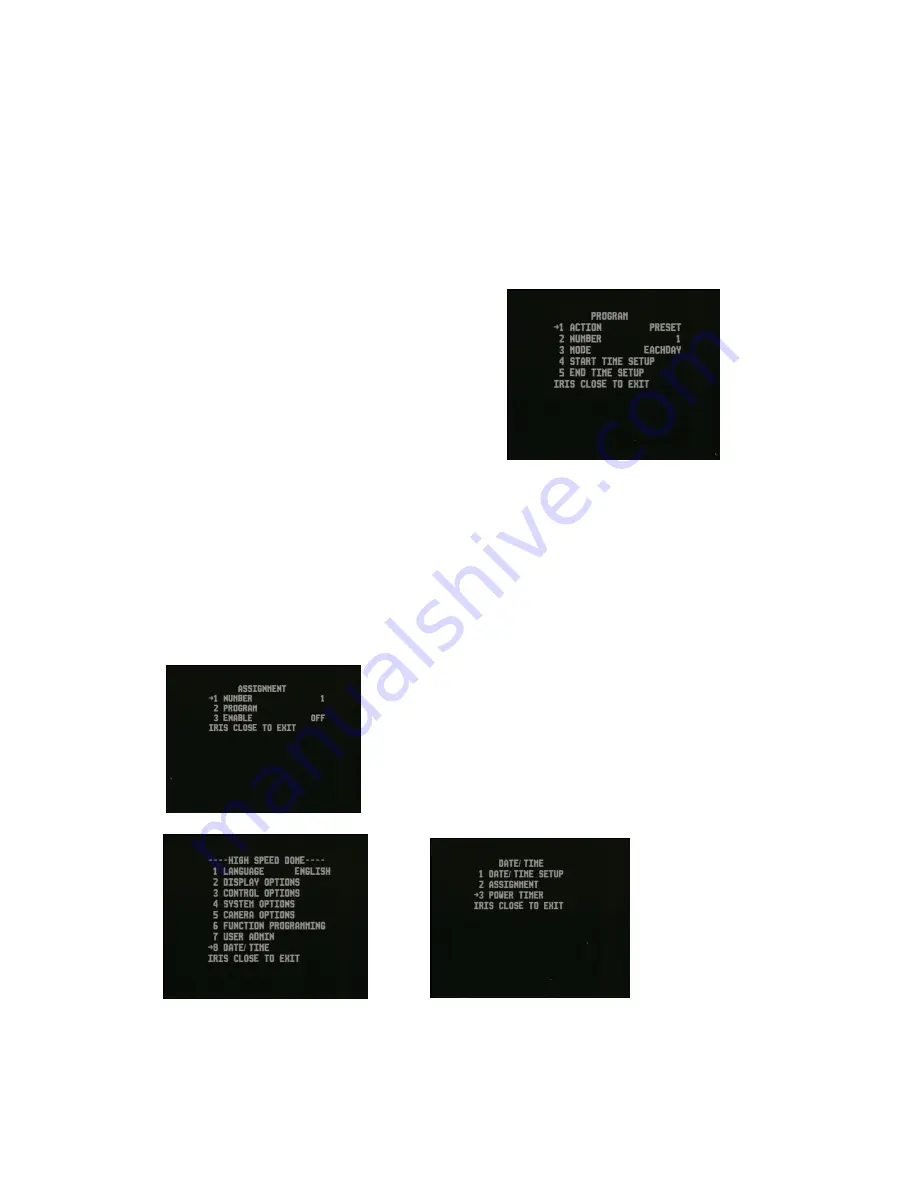
Last Revised 05/09/2013
57
MODE < EACHDAY / WORKDAY / WEEKEND / MON ~ SUN
Select when the program is to be scheduled.
START TIME SETUP < HOUR MINUTE SECOND>
Enter the start time on 24 hour clock when program should run.
END TIME SETUP < HOUR MINUTE SECOND>
Enter the end time on 24 hour clock when program should end.
POWER TIMER
This option allows you automatically power down the PTZ camera at a pre-
determined date/time.
ASSIGNMENT
This option allows up to 8 assignments to
be automatically executed at a
programmed time. If a task is terminated
by manual operation it will restart
automatically as long as another manual
operation is not performed within a ten
second period.
NUMBER 1 ~ 8
This is the assignment
priority level. 1 is the
highest and 8 is the lowest.
PROGRAM PRESET / VECTOR /
PATTERN / AUTO SCAN /
TOUR
Select the required program from the list
above. These have to be setup in advance.
NUMBER < number of program >
This is the number of the preset, vectorscan,
pattern, auto scan or tour.
ENABLE OFF / ON
This switches the assignment program off
and on.





































