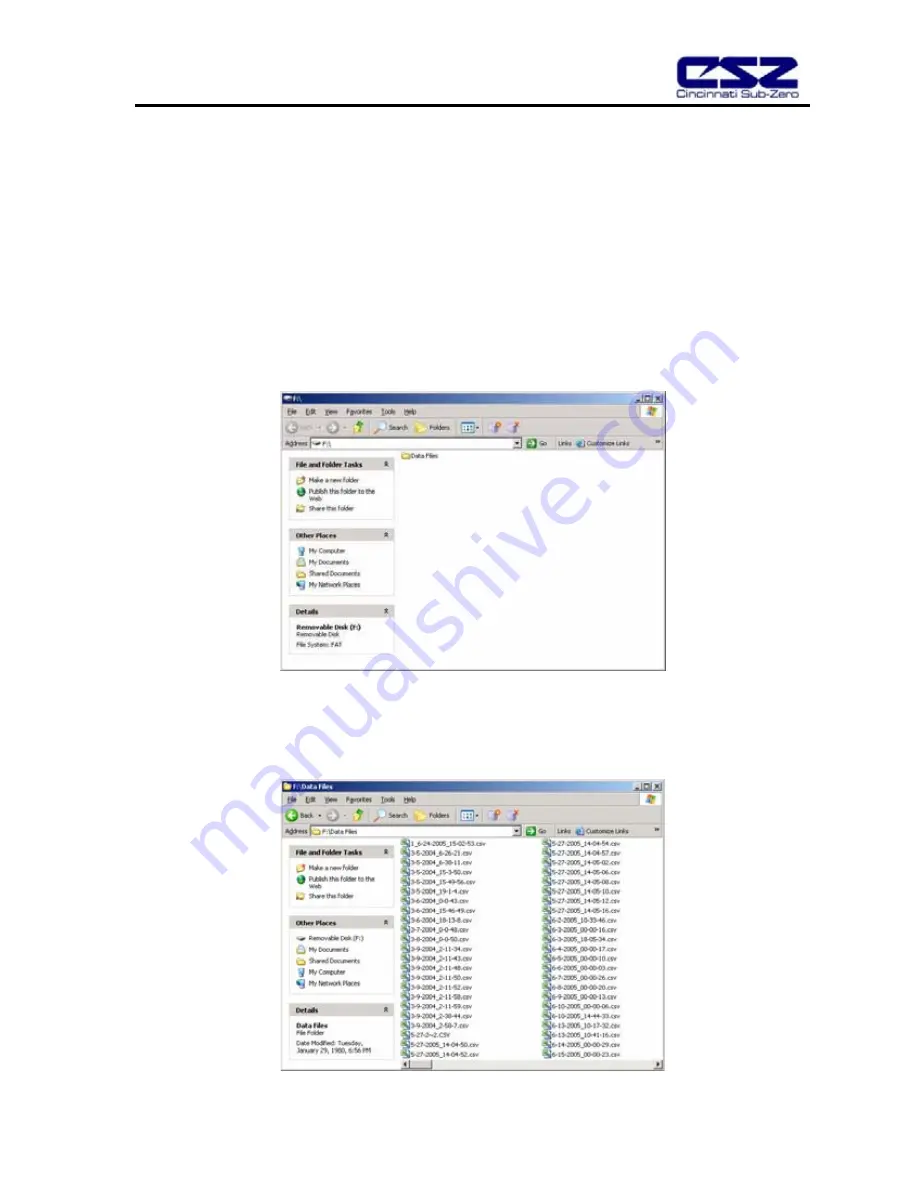
EZT-550 Controller Manual
51
8. File Access
In order to retrieve data files from the EZT-550’s memory stick, all that is required is a computer with a standard
USB port. Insert the memory stick into the computer’s USB port. The computer’s operating system will
automatically detect the memory stick and assign a drive letter to it. Access the memory stick just like you would
your computer’s hard drive.
8.1 Opening Files
The memory stick will contain a file directory called Data Files. Open the Data Files directory to view the
available historical log files.
The data files are stored in “.csv” format. The data files can be opened by any spreadsheet program such as
Microsoft Excel. It is recommended that the data files be deleted from the memory stick once they have been
retrieved. This frees memory for future files on the memory stick.






























