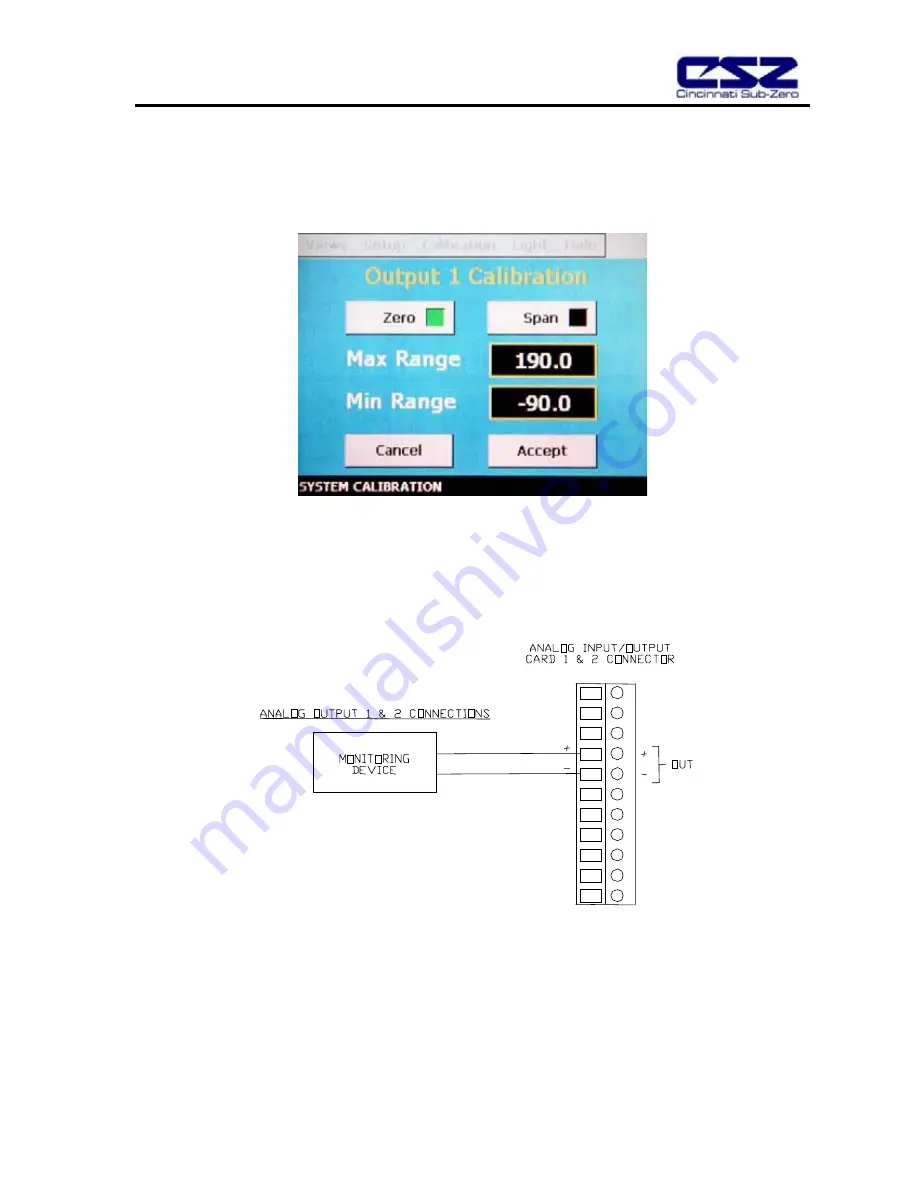
EZT-550 Controller Manual
47
How to Calibrate Analog Outputs 1 and 2 (Air Temperature and Relative Humidity Retransmit)
1) Select Analog Output 1 or 2 from the Calibration menu. The calibration window for the output will
appear showing the minimum and maximum range settings.
2) Set the minimum and maximum range values to the desired range for the output by touching the field
entry box and entering the value via the pop-up keypad.
3) Connect the output to a chart recorder or other instrument that is being used to monitor the output.
4) Press the Zero button to retransmit the minimum output value. Adjust the input of the chart recorder, or
other instrument connected to the output, to read the minimum range value.
5) Press the Span button to retransmit the maximum output value. Adjust the input of the chart recorder,
or other instrument connected to the output, to read the maximum range value.
6) Once all adjustments are made, press the Accept button to save the changes. To exit without saving
changes, press the Cancel button.






























