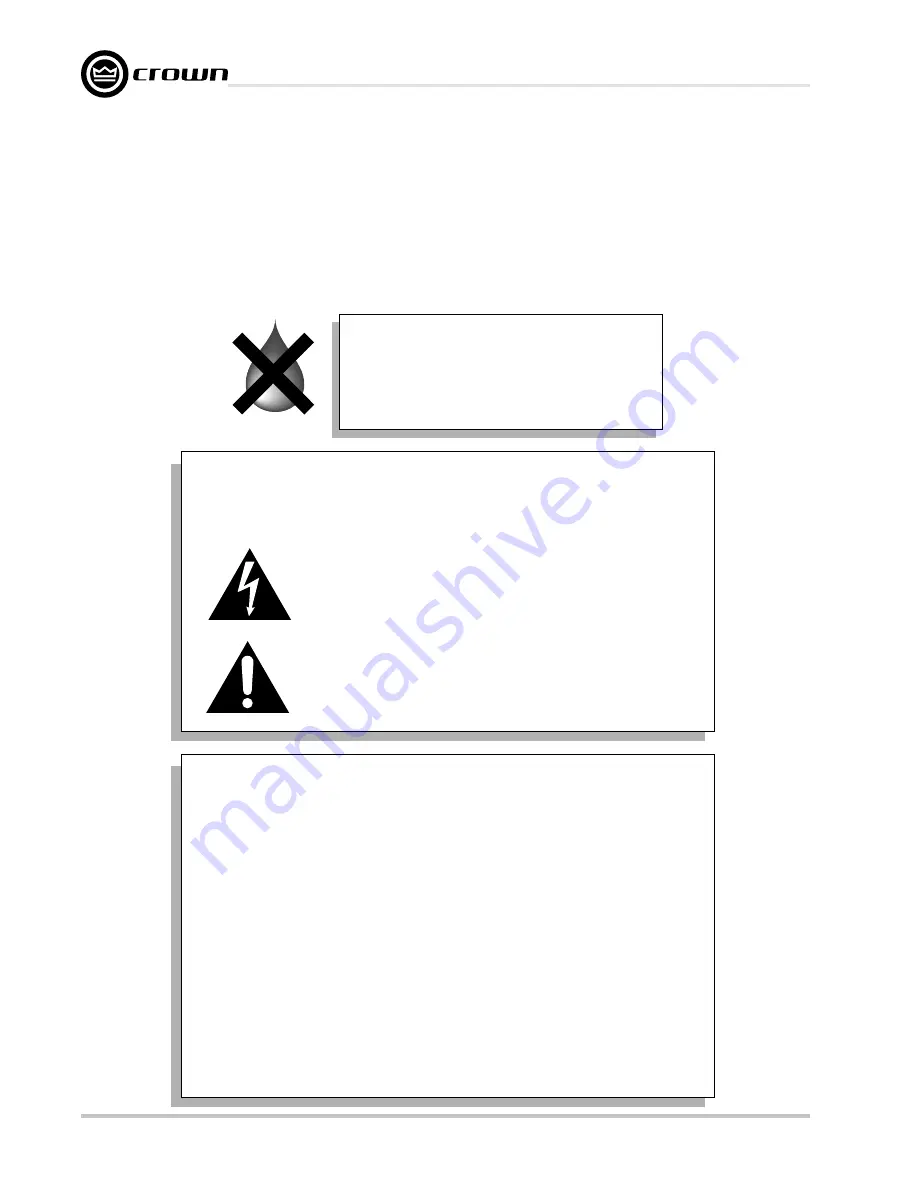
Page 4
IQ-USM 810
IQ Digital Processor / Digital Mixer
IQ-USM 810
Reference Manual
Crown Customer Service
T
T
T
T
Technical Suppor
echnical Suppor
echnical Suppor
echnical Suppor
echnical Support / Factor
t / Factor
t / Factor
t / Factor
t / Factory Service
y Service
y Service
y Service
y Service
1718 W. Mishawaka Rd., Elkhart, Indiana 46517 U.S.A.
Phone:
800-342-6939
(North America, Puerto Rico and Virgin Islands) or 574-294-8200
Fax: 574-294-8301 Internet: http://www.crownaudio.com email: [email protected]
The information furnished in this manual does not include all of the details of design, production, or varia-
tions of the equipment. Nor does it cover every possible situation which may arise during installation, opera-
tion or maintenance. If you need special assistance beyond the scope of this manual, please contact
our Customer Service.
WARNING
TO REDUCE THE RISK OF ELECTRIC
SHOCK, DO NOT EXPOSE THIS
EQUIPMENT TO RAIN OR MOISTURE!
FCC Class B Compliance
This equipment has been tested and found to comply with the limits for Class B
Digital Device, pursuant to Part 15 of the FCC rules. These limits are designed
to provide reasonable protection against harmful interference in a residential
installation. This equipment generates, uses and can radiate radio frequency
energy and, if not installed and used in accordance with the instructions, may
cause harmful interference to radio communications. However, there is no guar-
antee that interference will not occur in a particular installation. If this equip-
ment does cause harmful interference to radio or television reception, which
can be determined by turning the equipment off and on, the user is encouraged
to try to correct the interference by one or more of the following measures:
– Reorient or relocate the receiving antenna.
– Increase the separation between the equipment and receiver.
– Connect the equipment into an outlet on a circuit different from that to which
the receiver is connected.
– Consult the dealer or an experienced radio/TV technician for help.
Exclamation Mark Symbol:
This symbol is used to alert the user to refer to the instruction
manual for important operating or maintenance instructions.
PLEASE NOTE
The following universal symbols may appear on your product and/or in various
sections of this manual. Wherever they appear, they are to be interpreted as follows:
Lightning Bolt Symbol:
This symbol is used to alert the user to the presence of dangerous
voltages and the possible risk of electric shock.





































